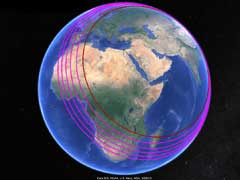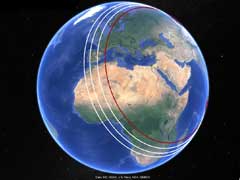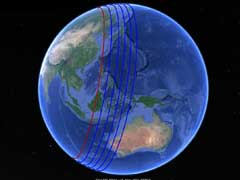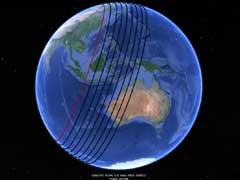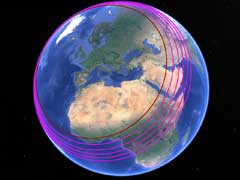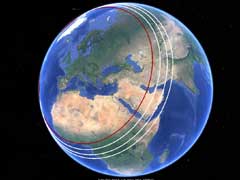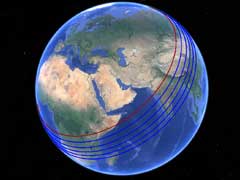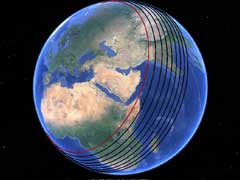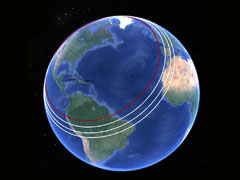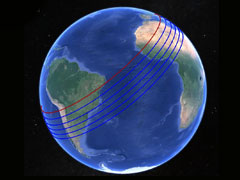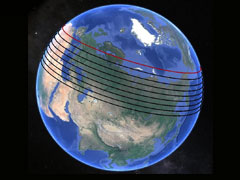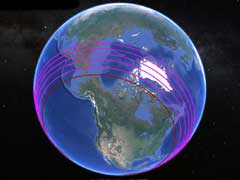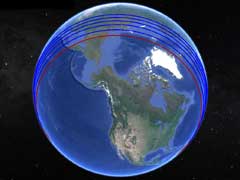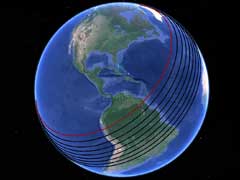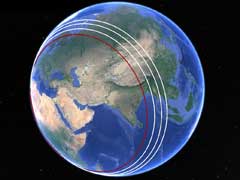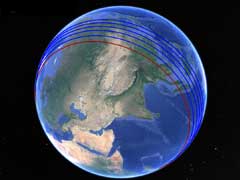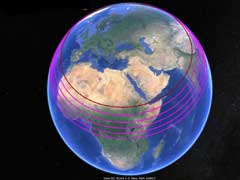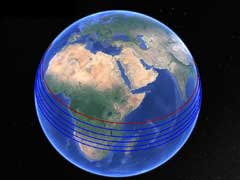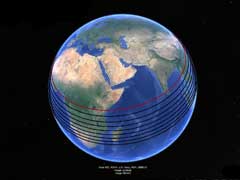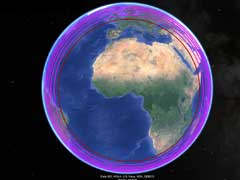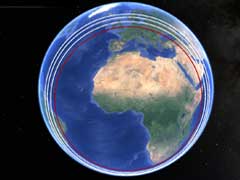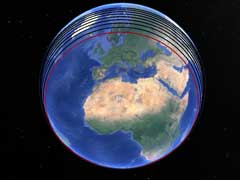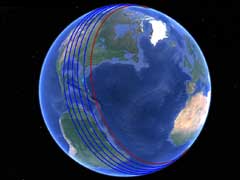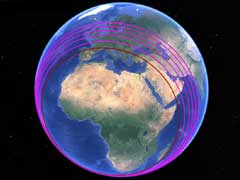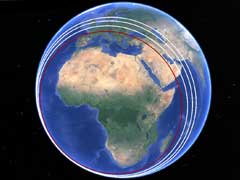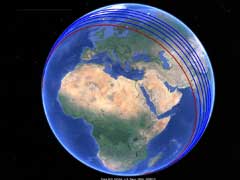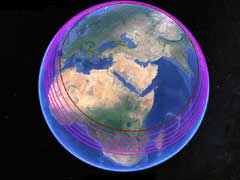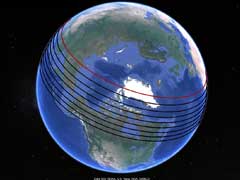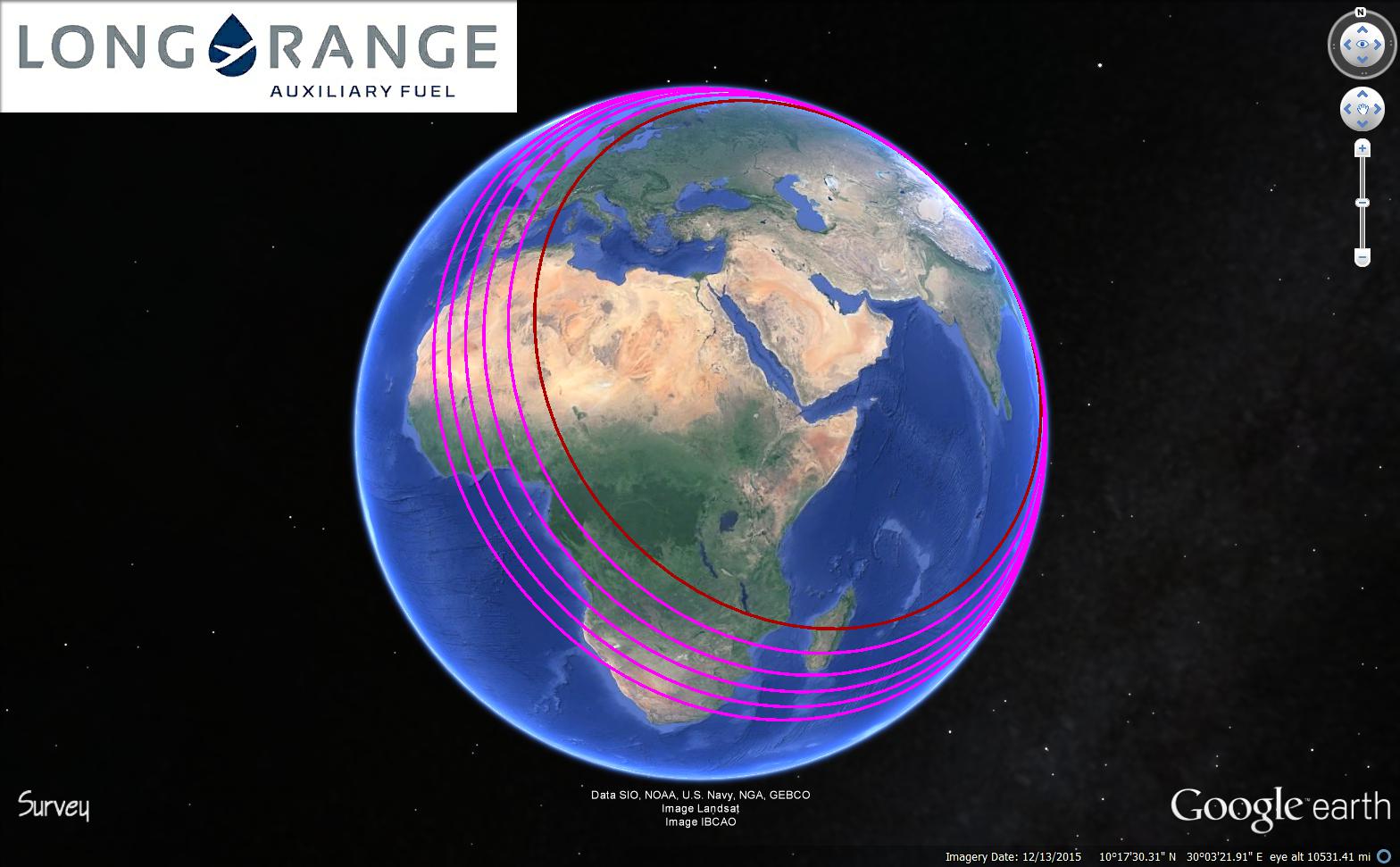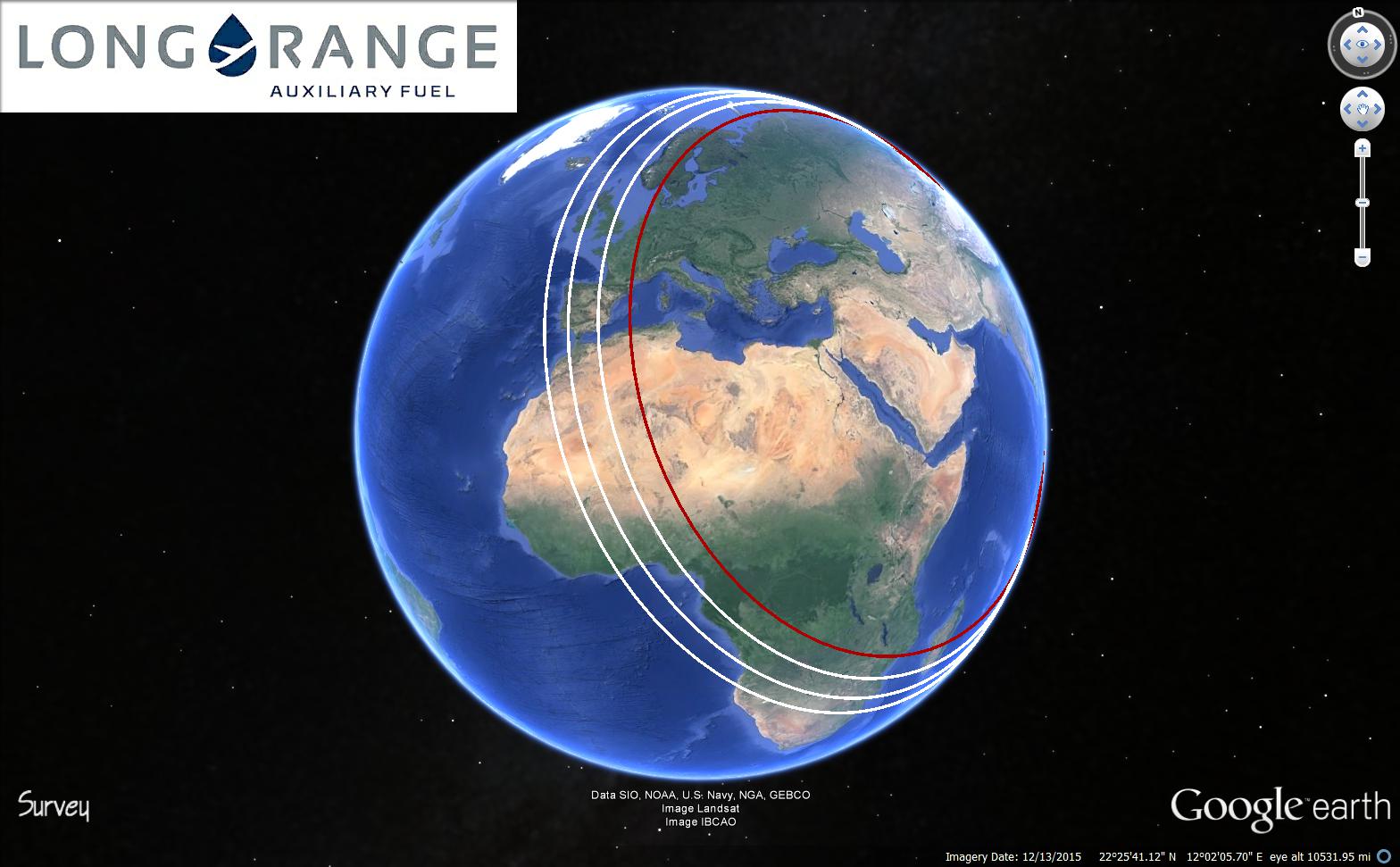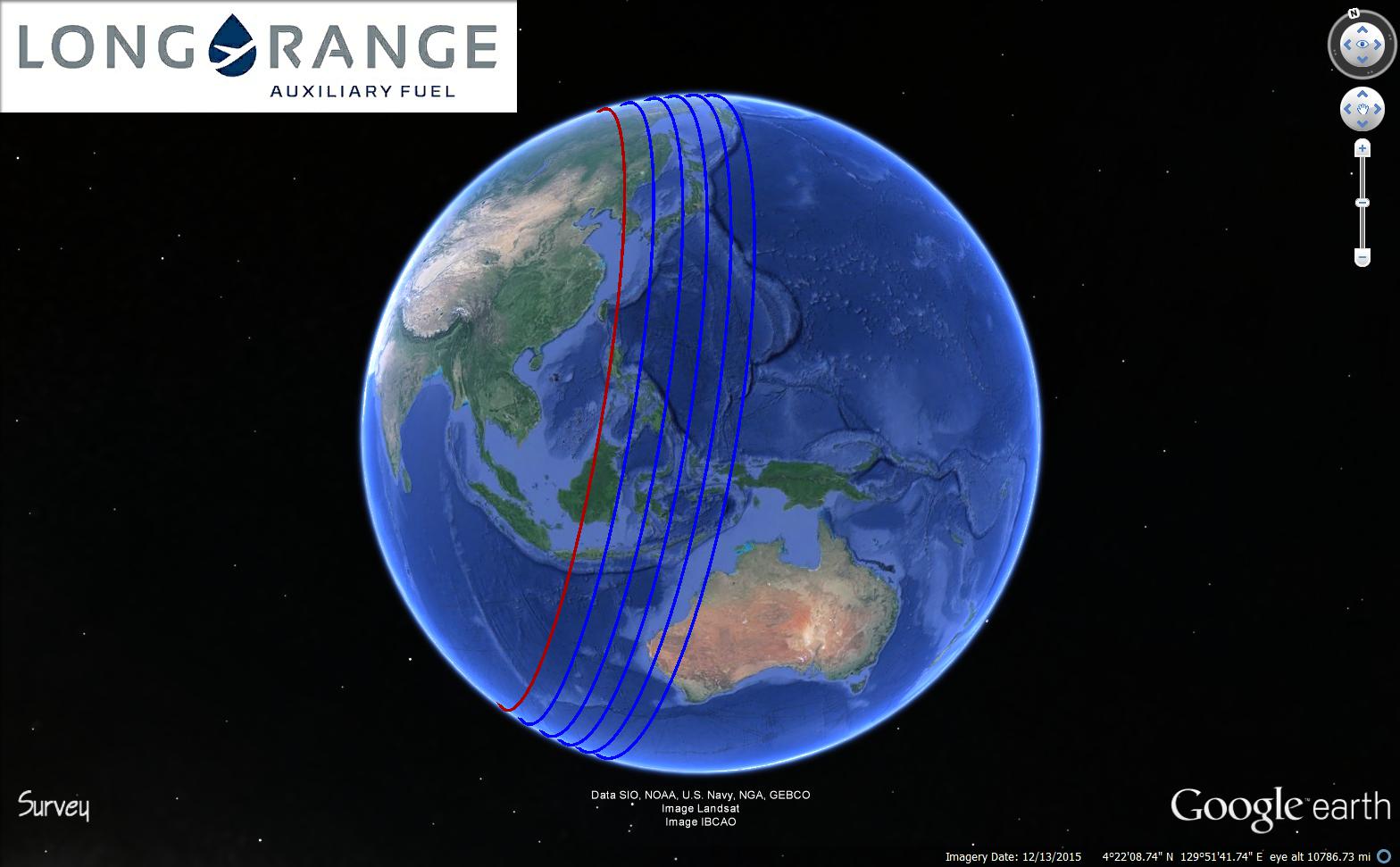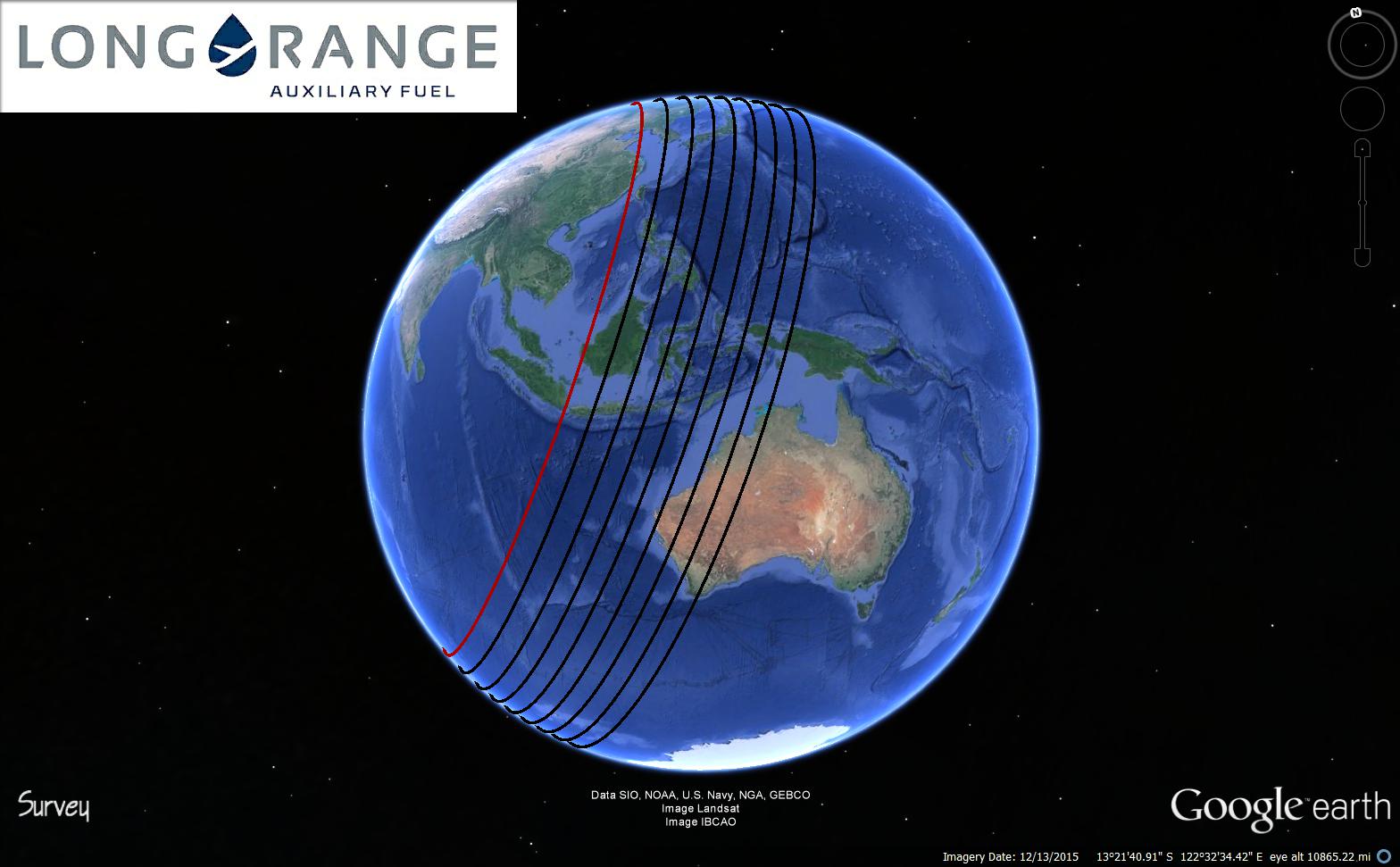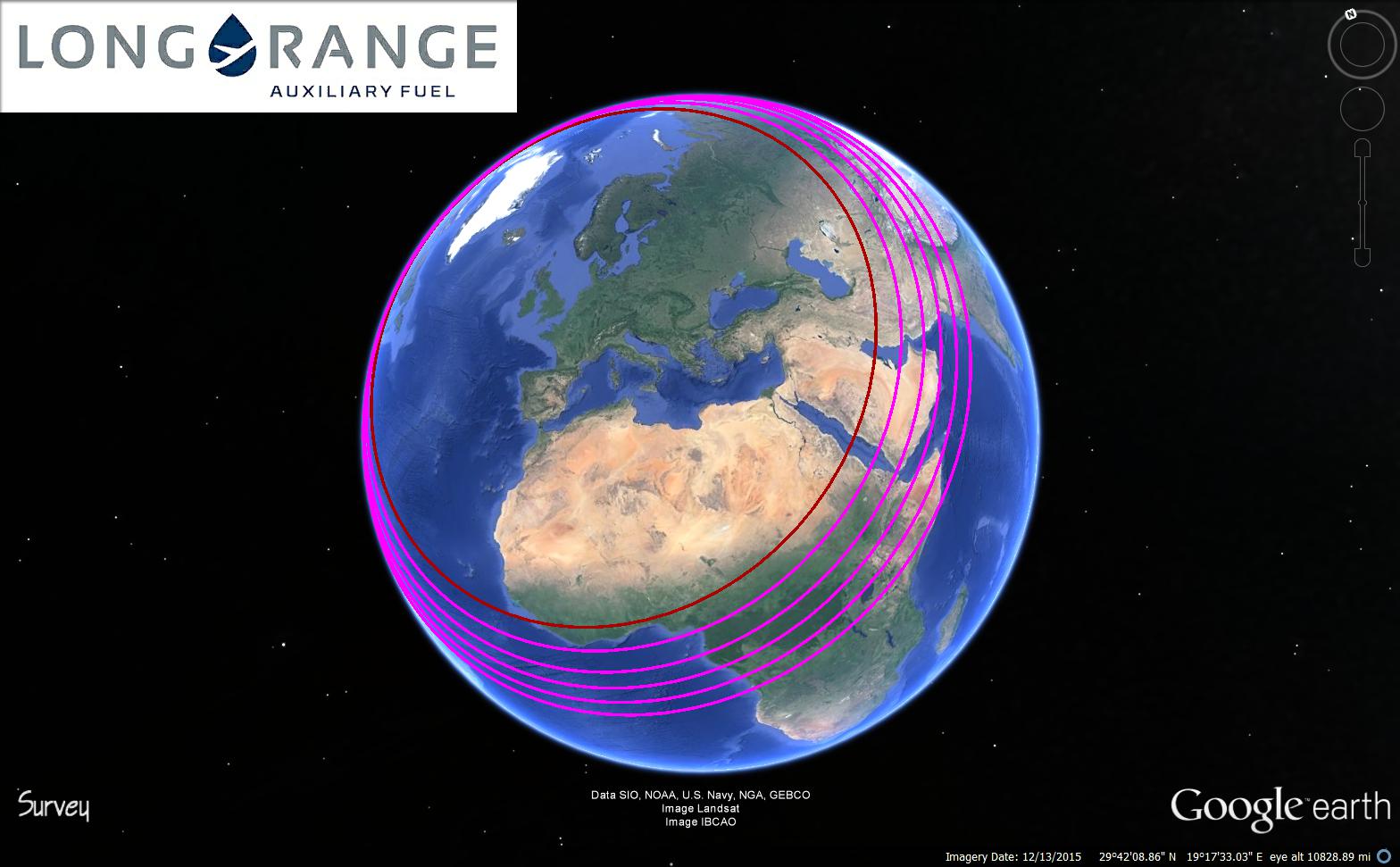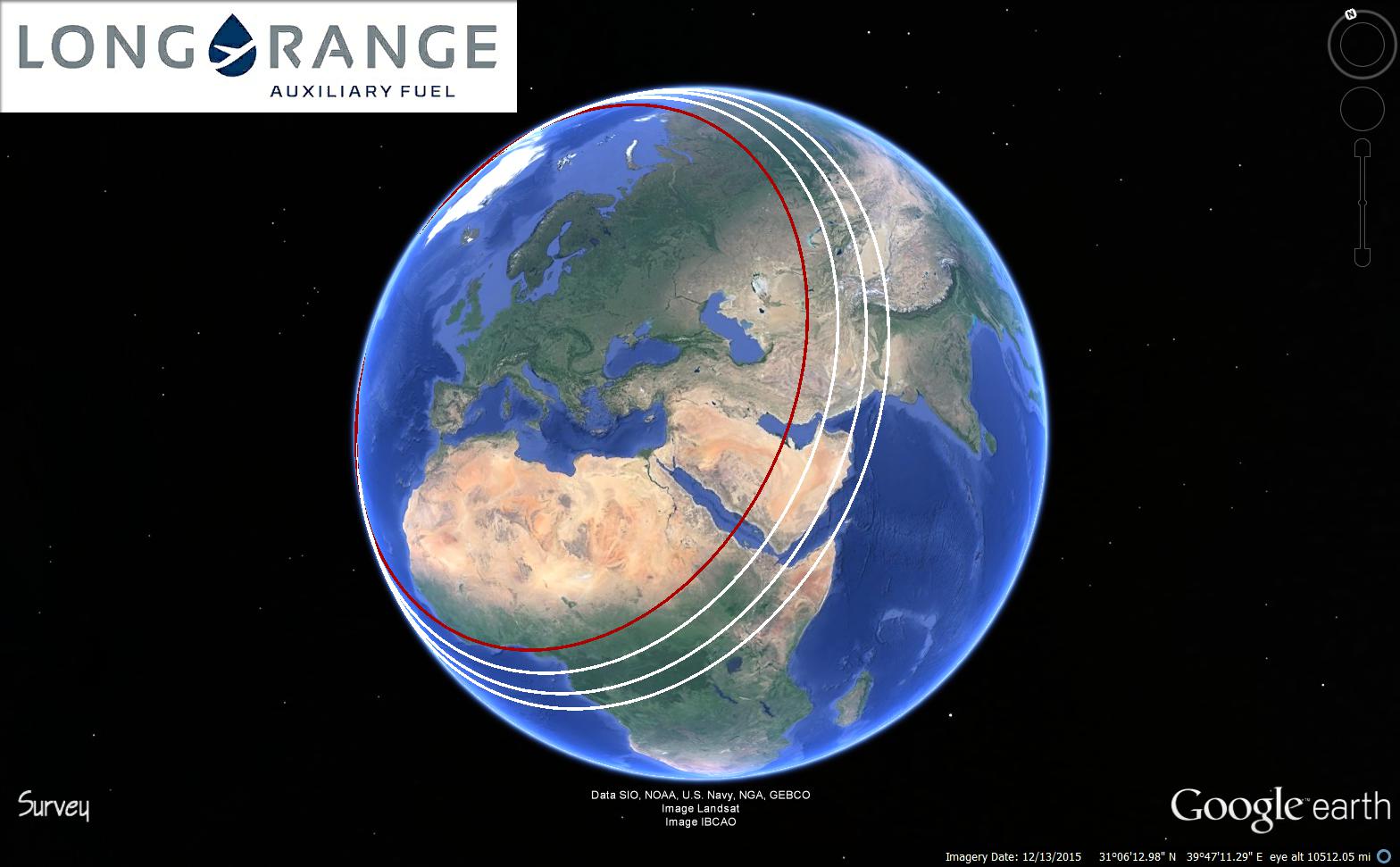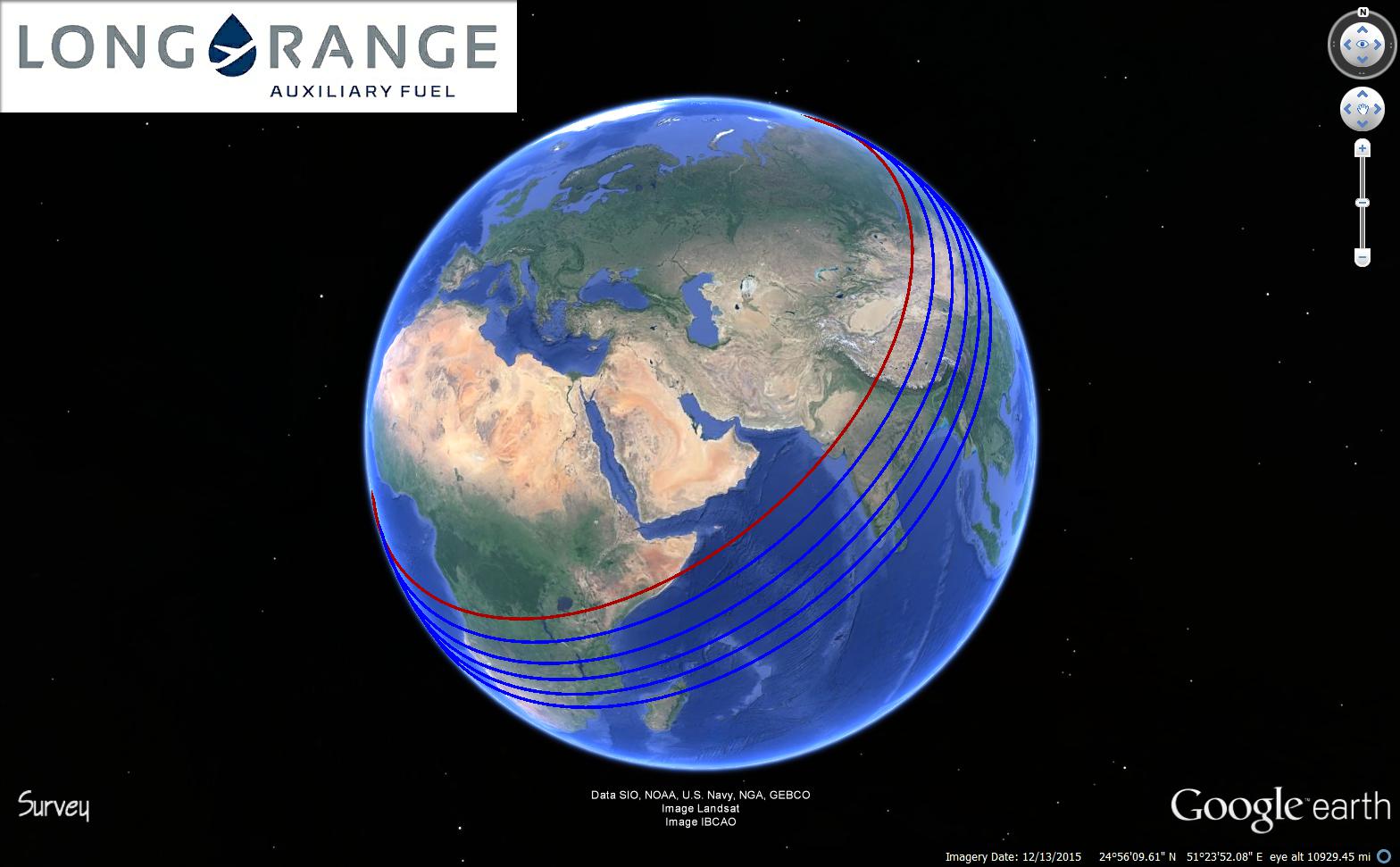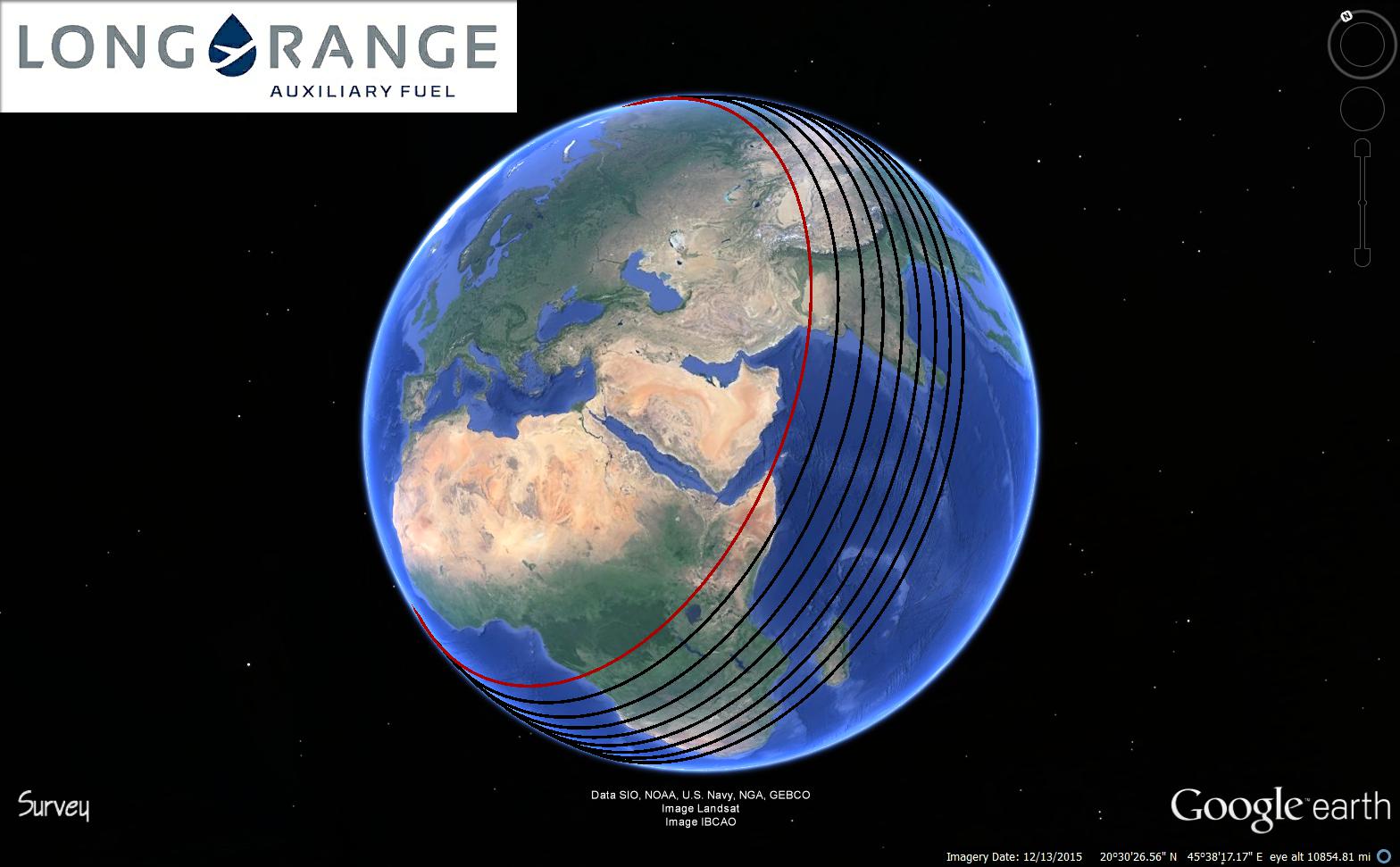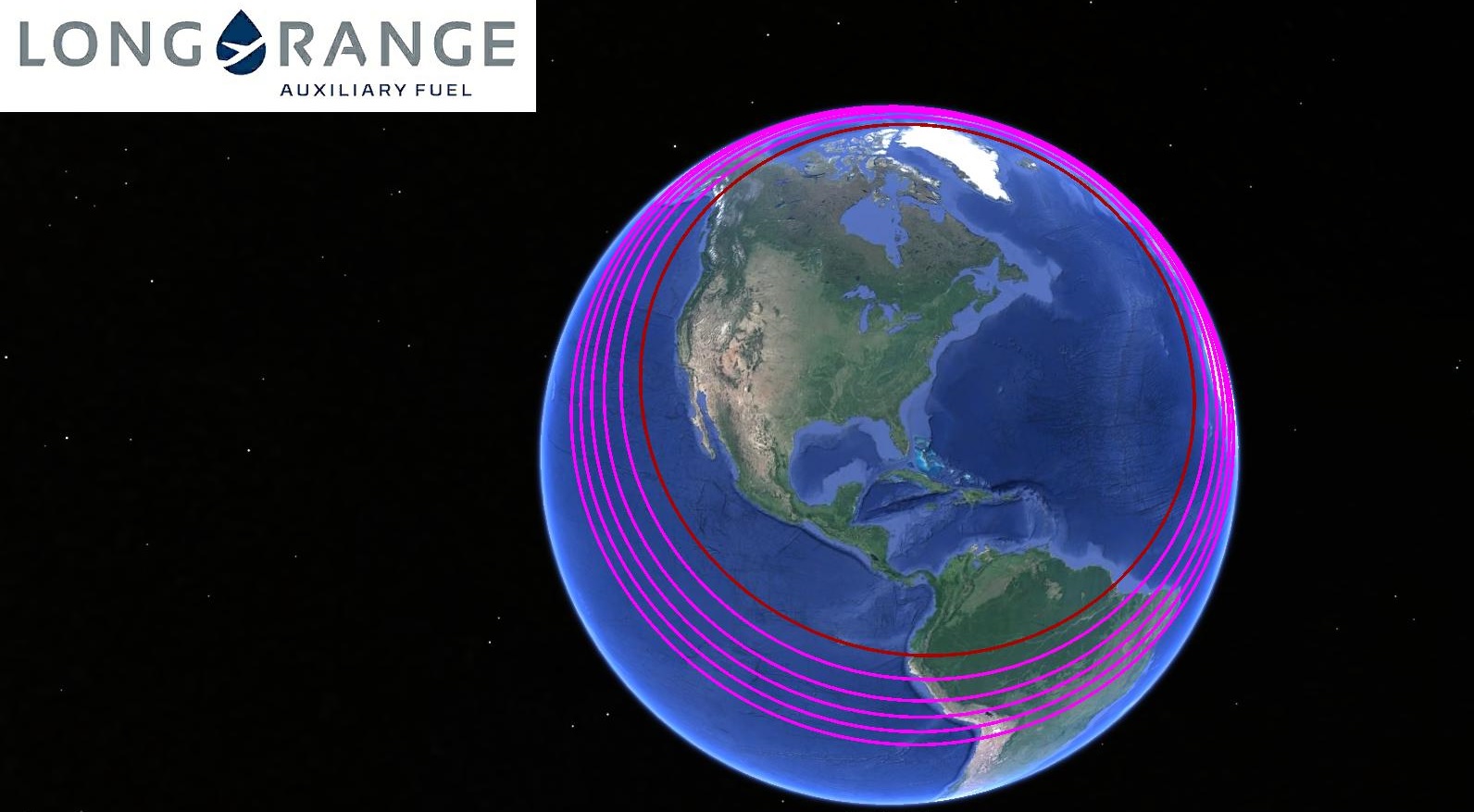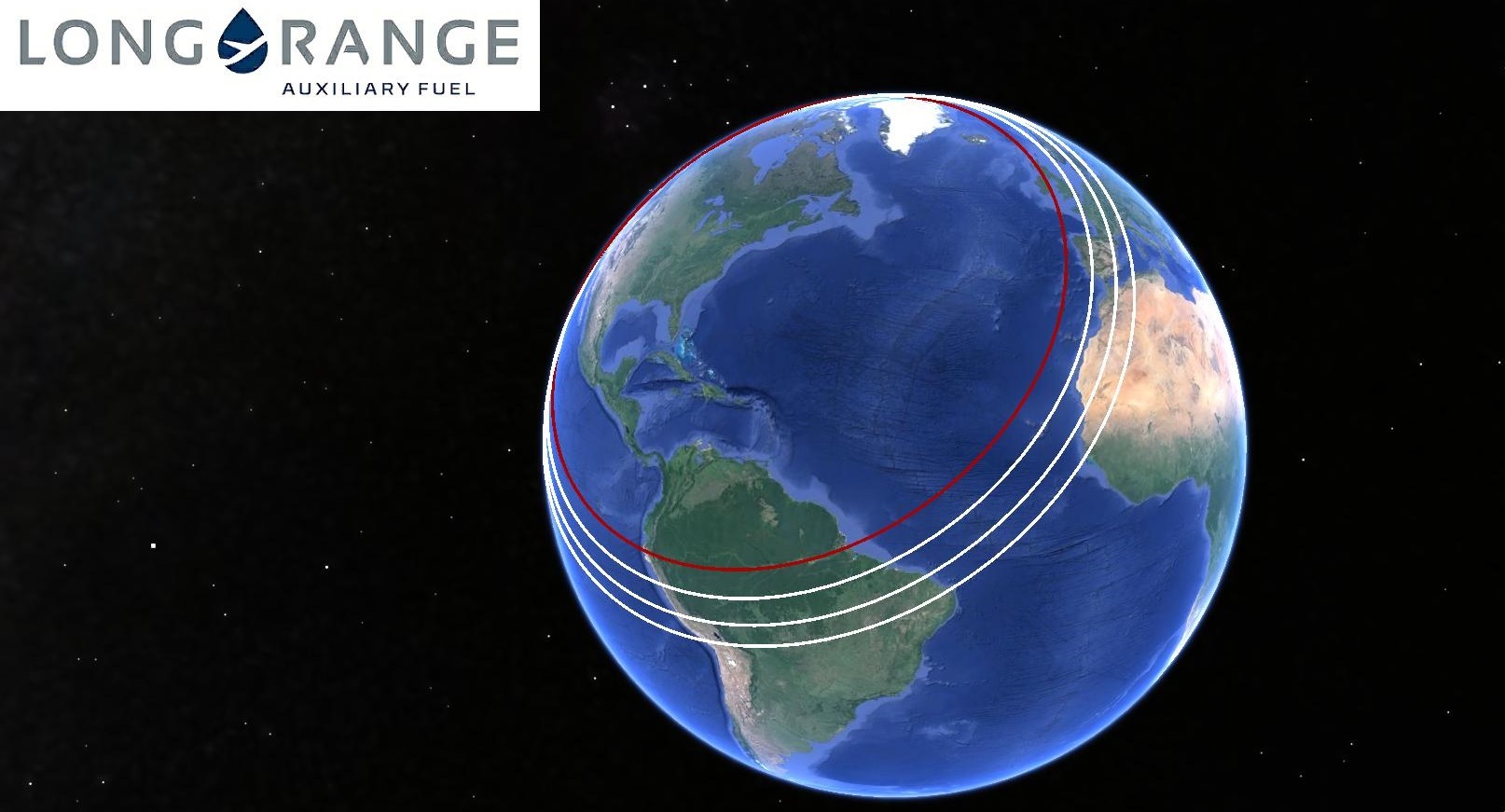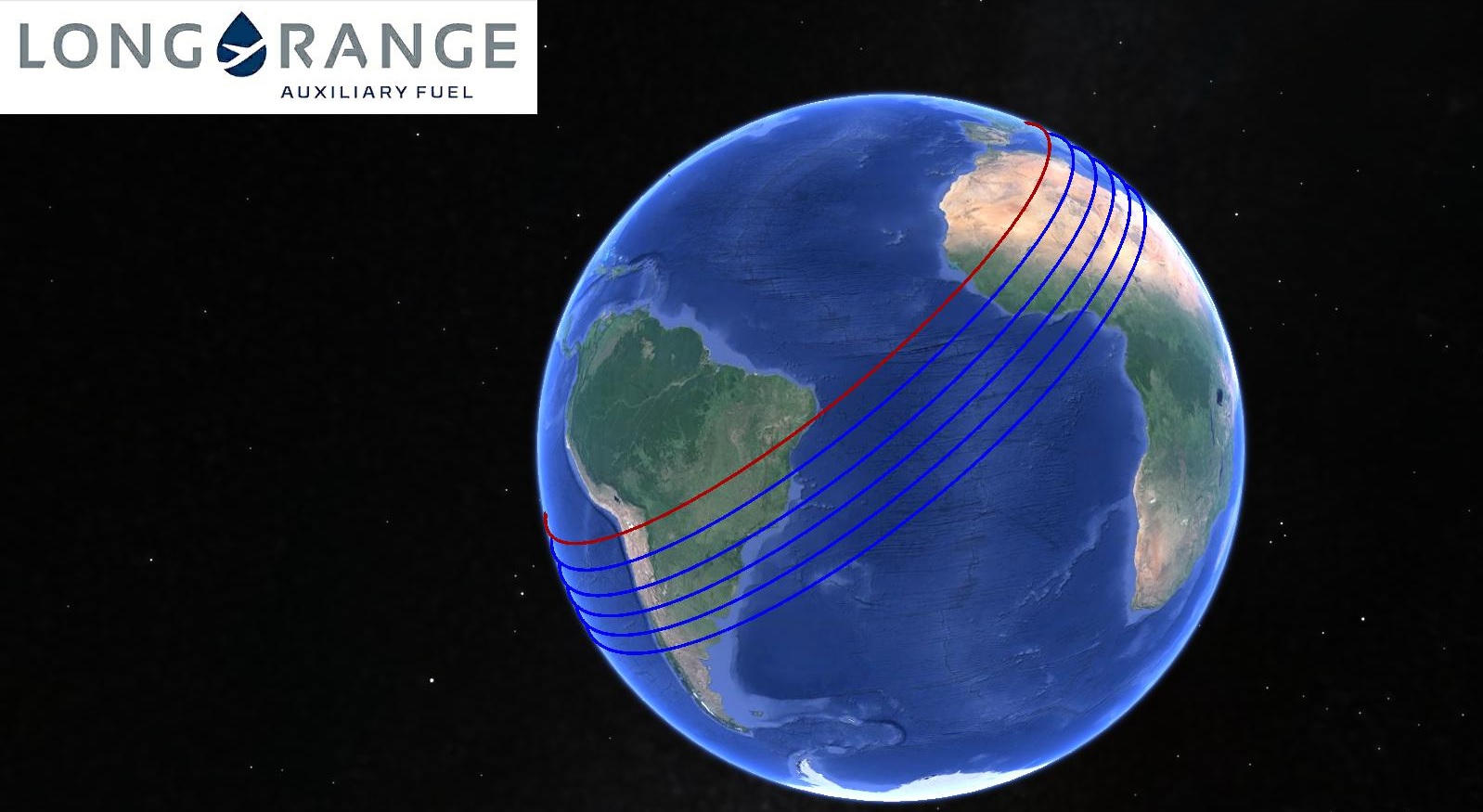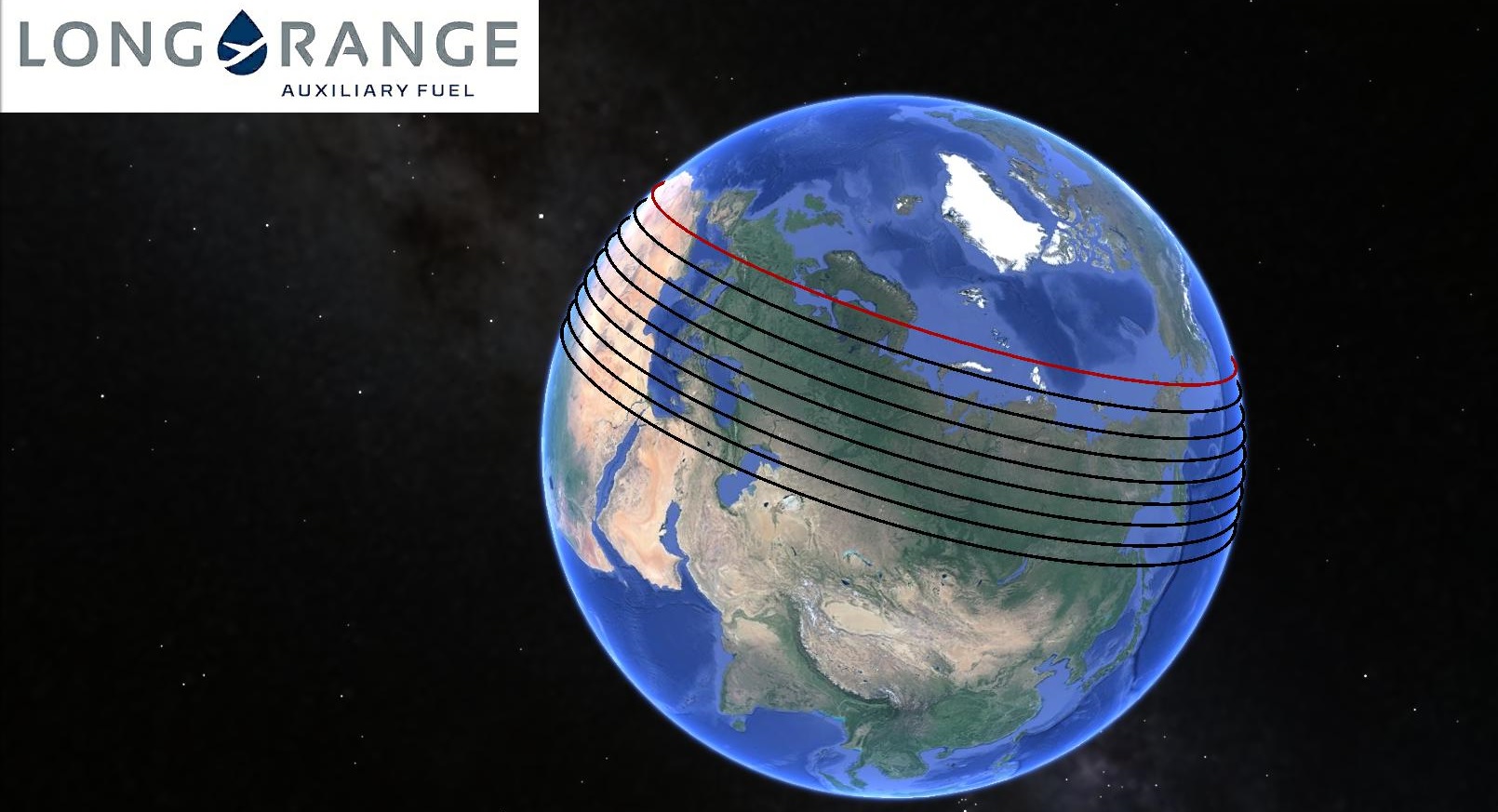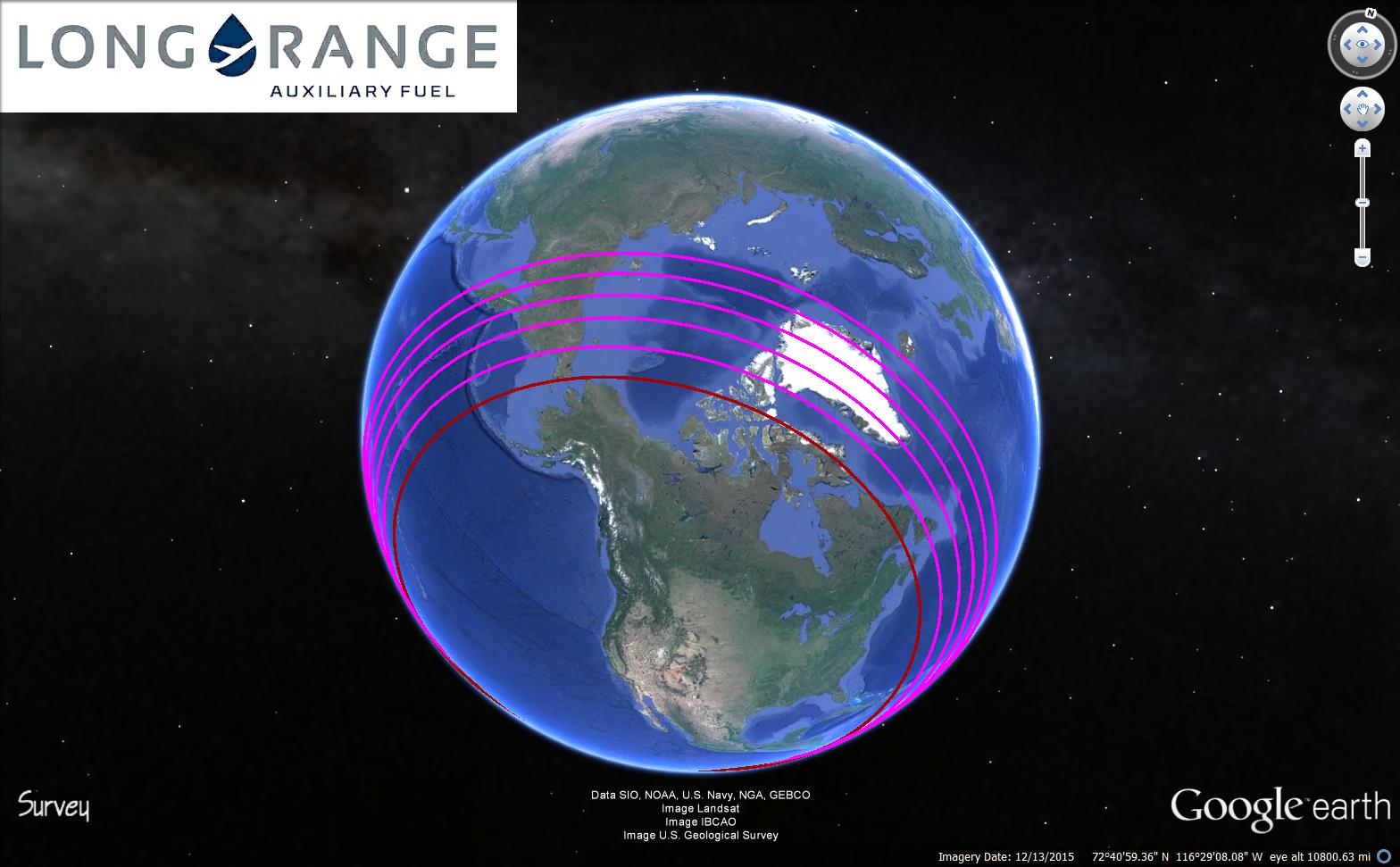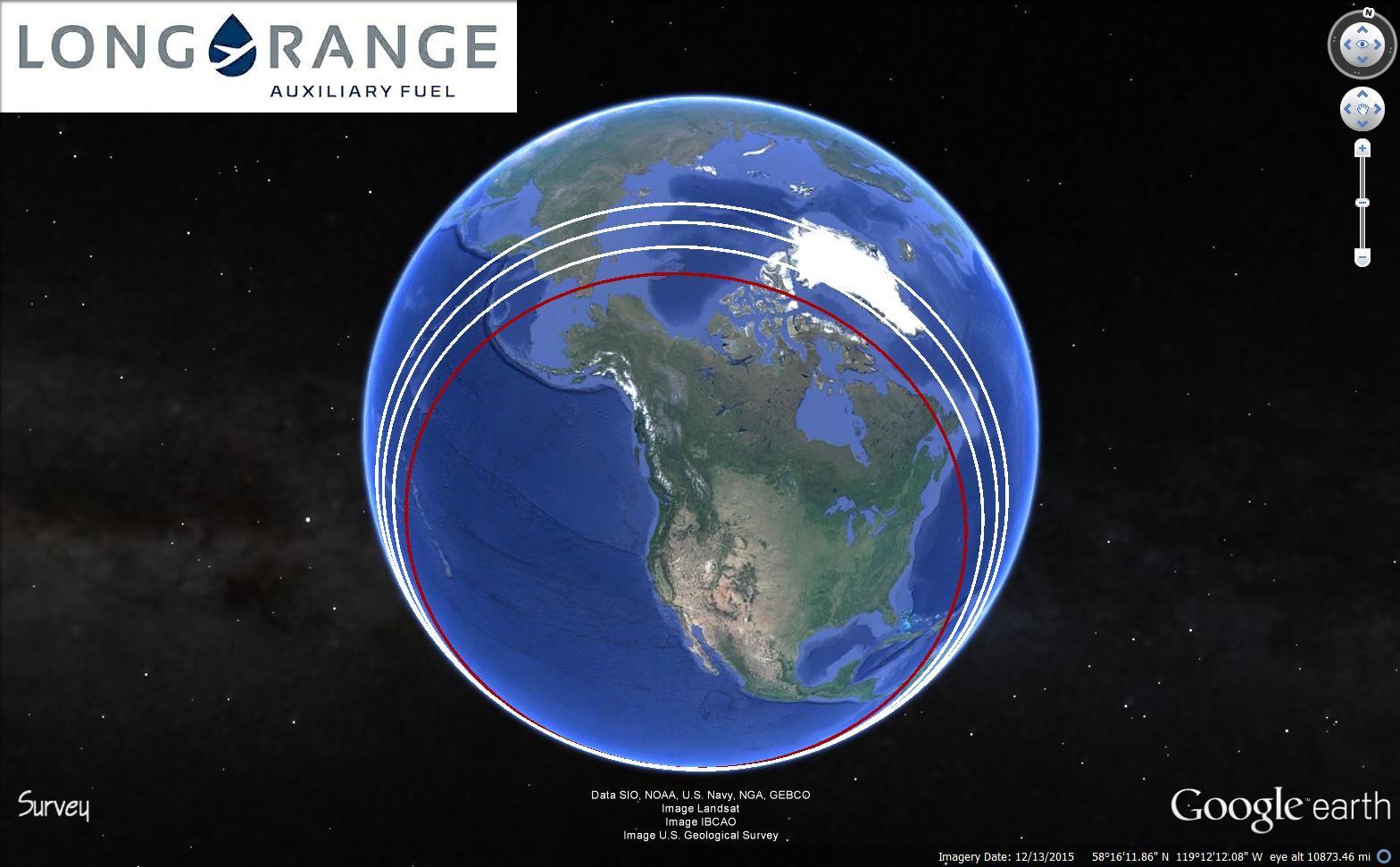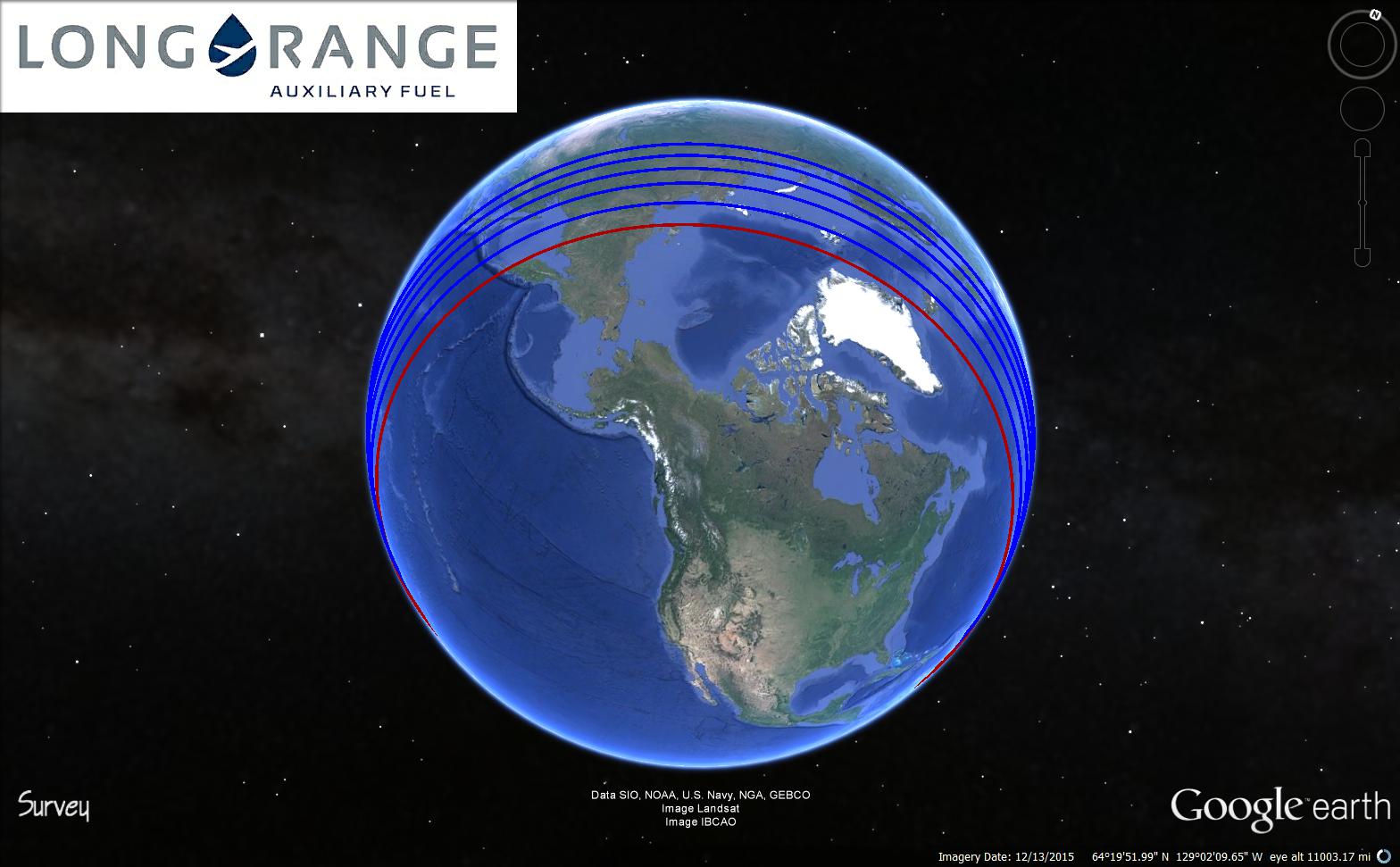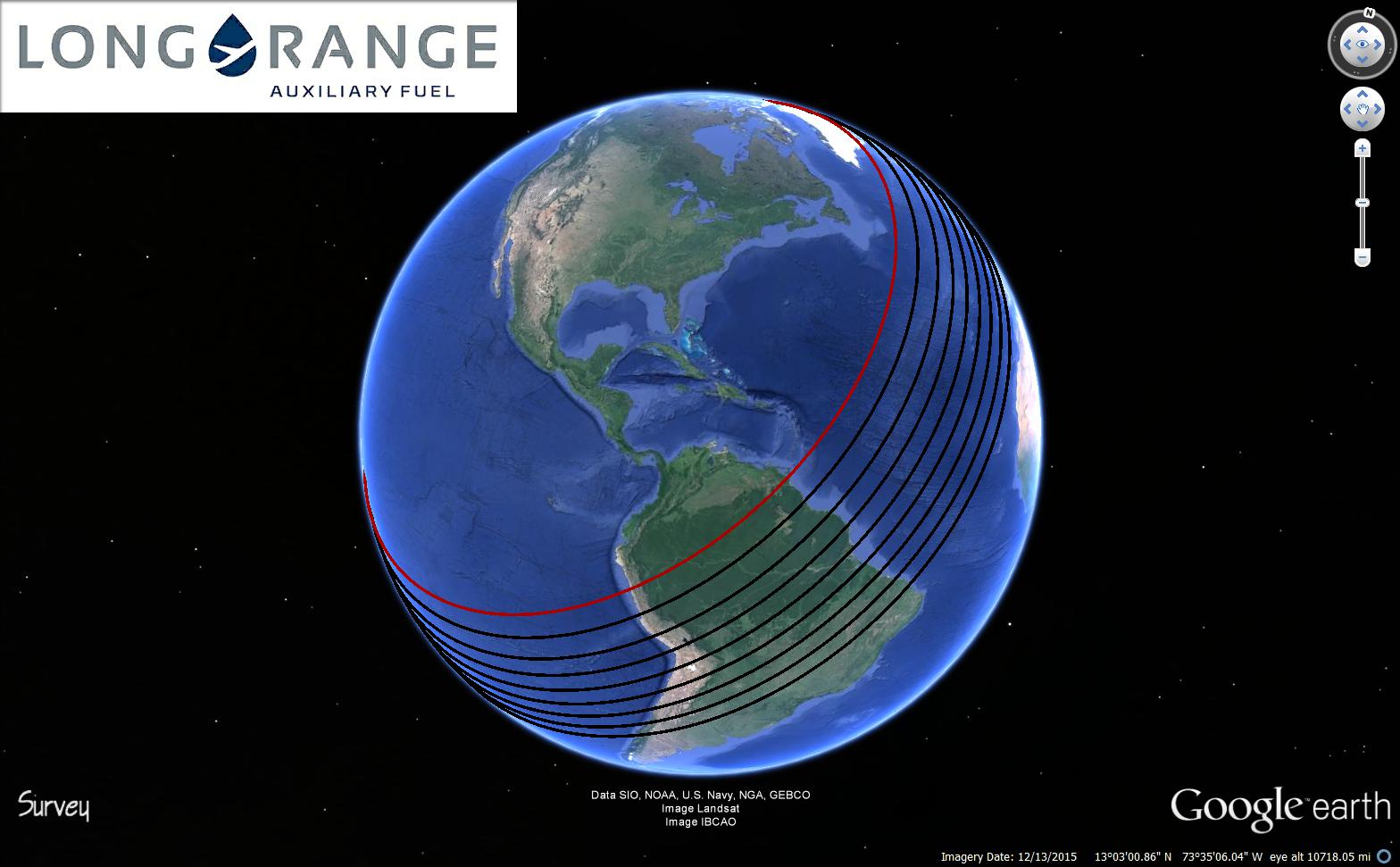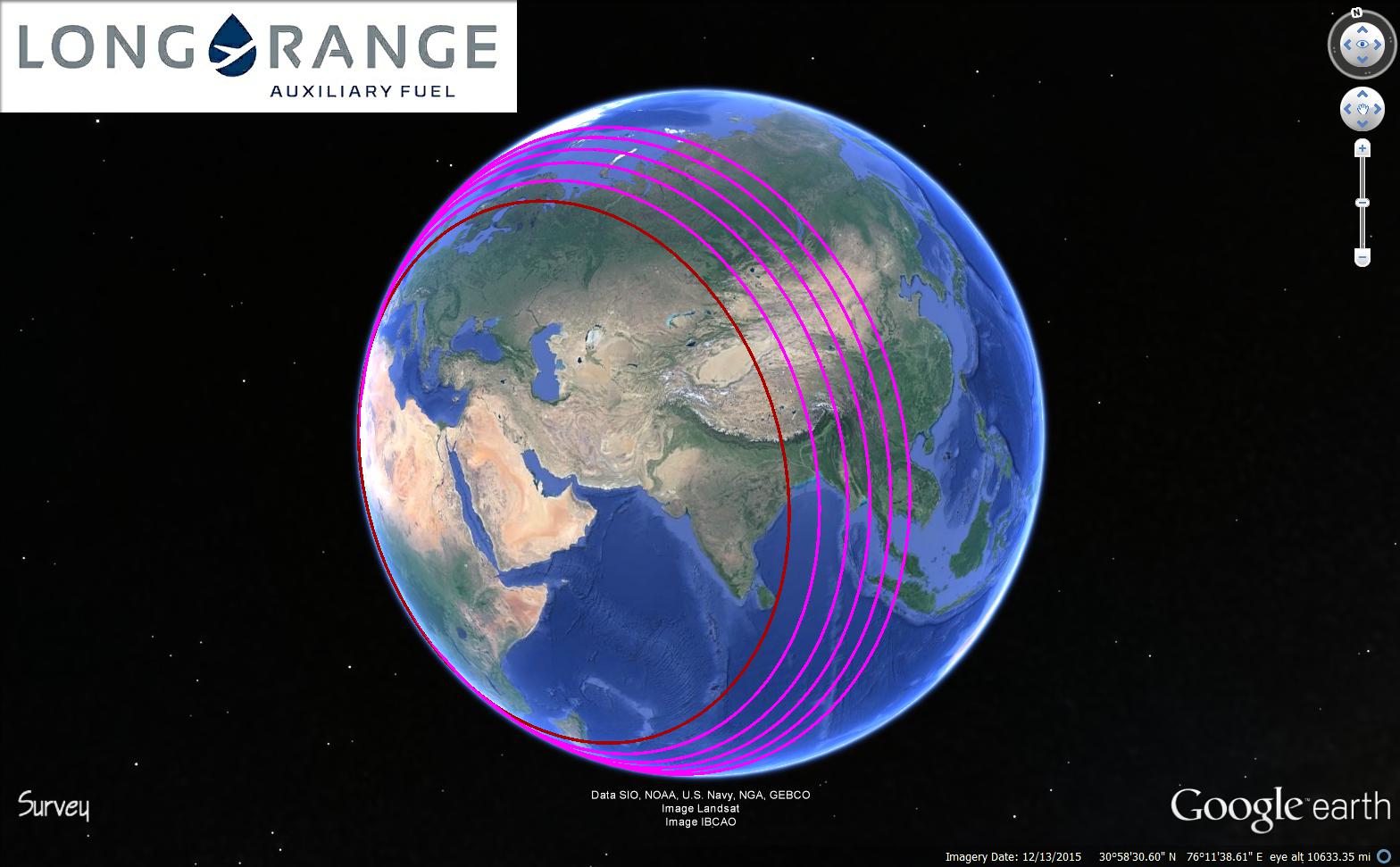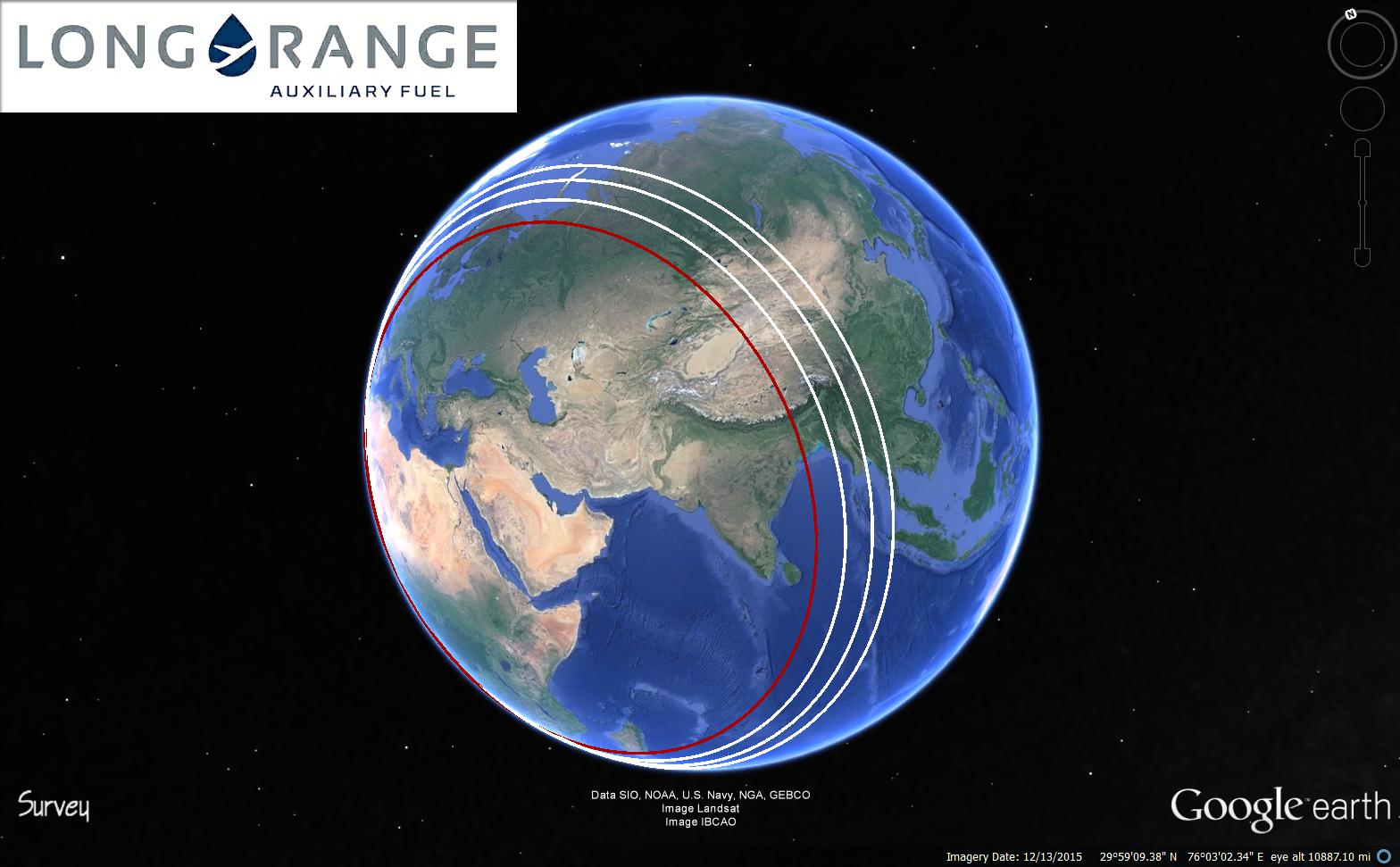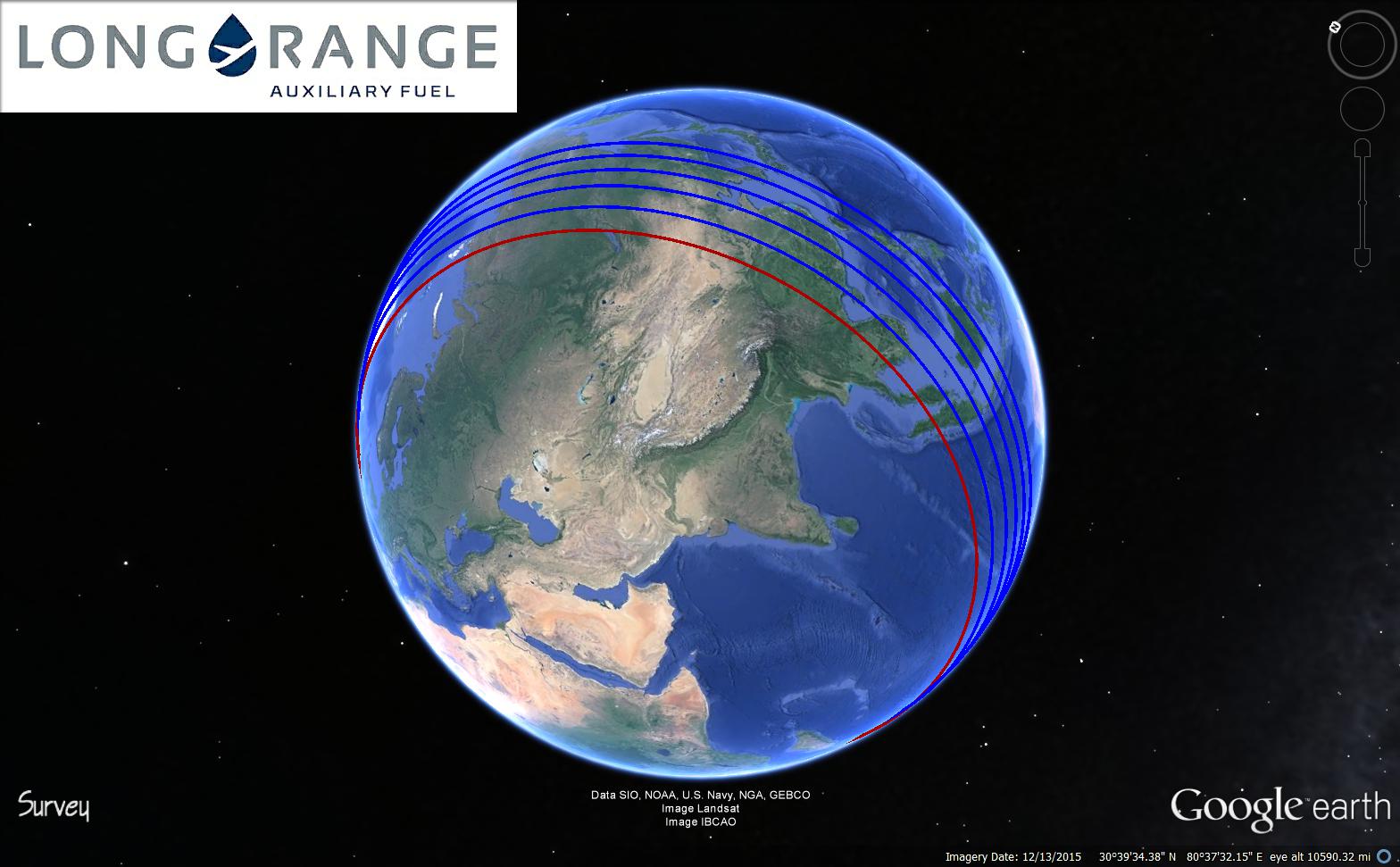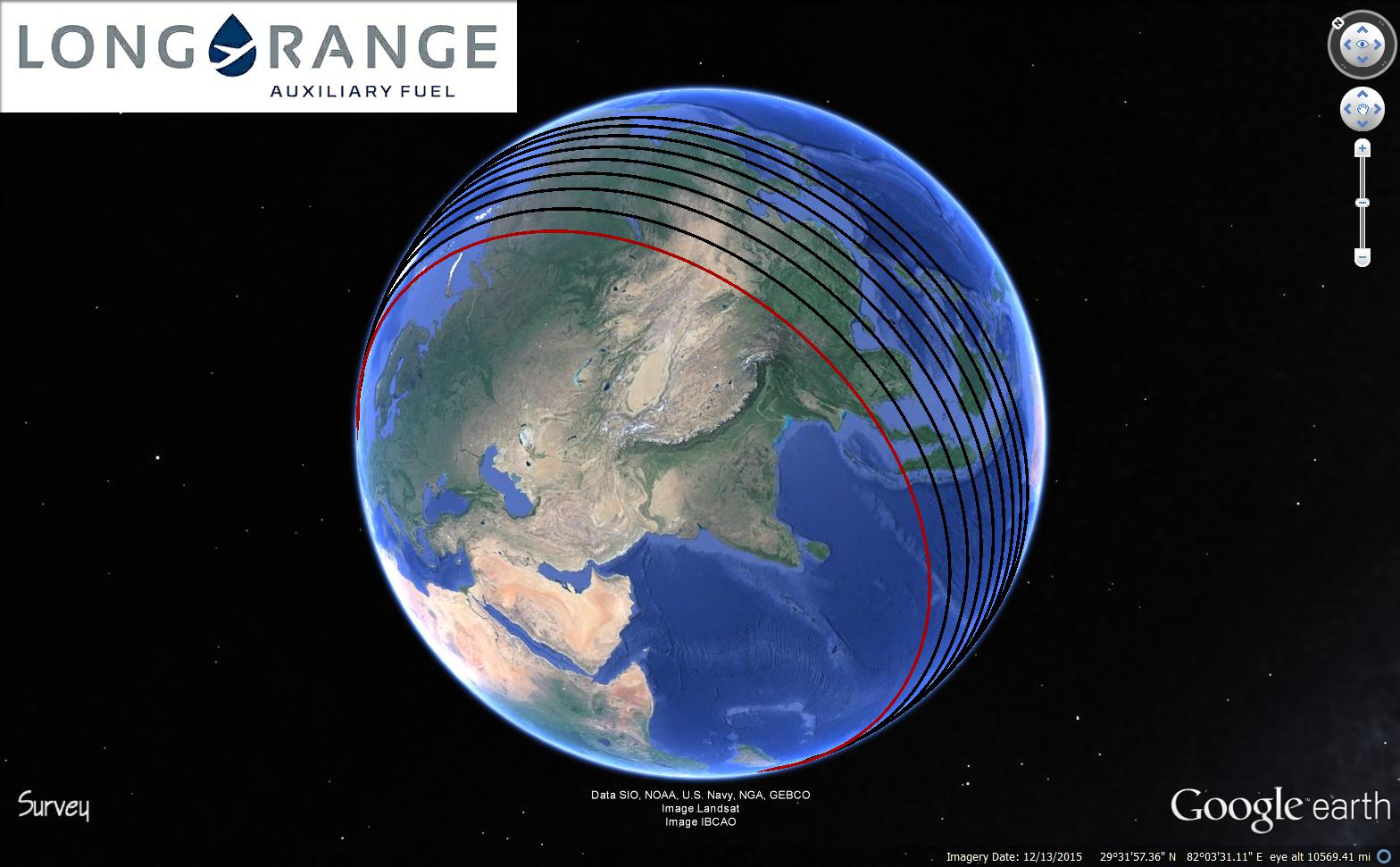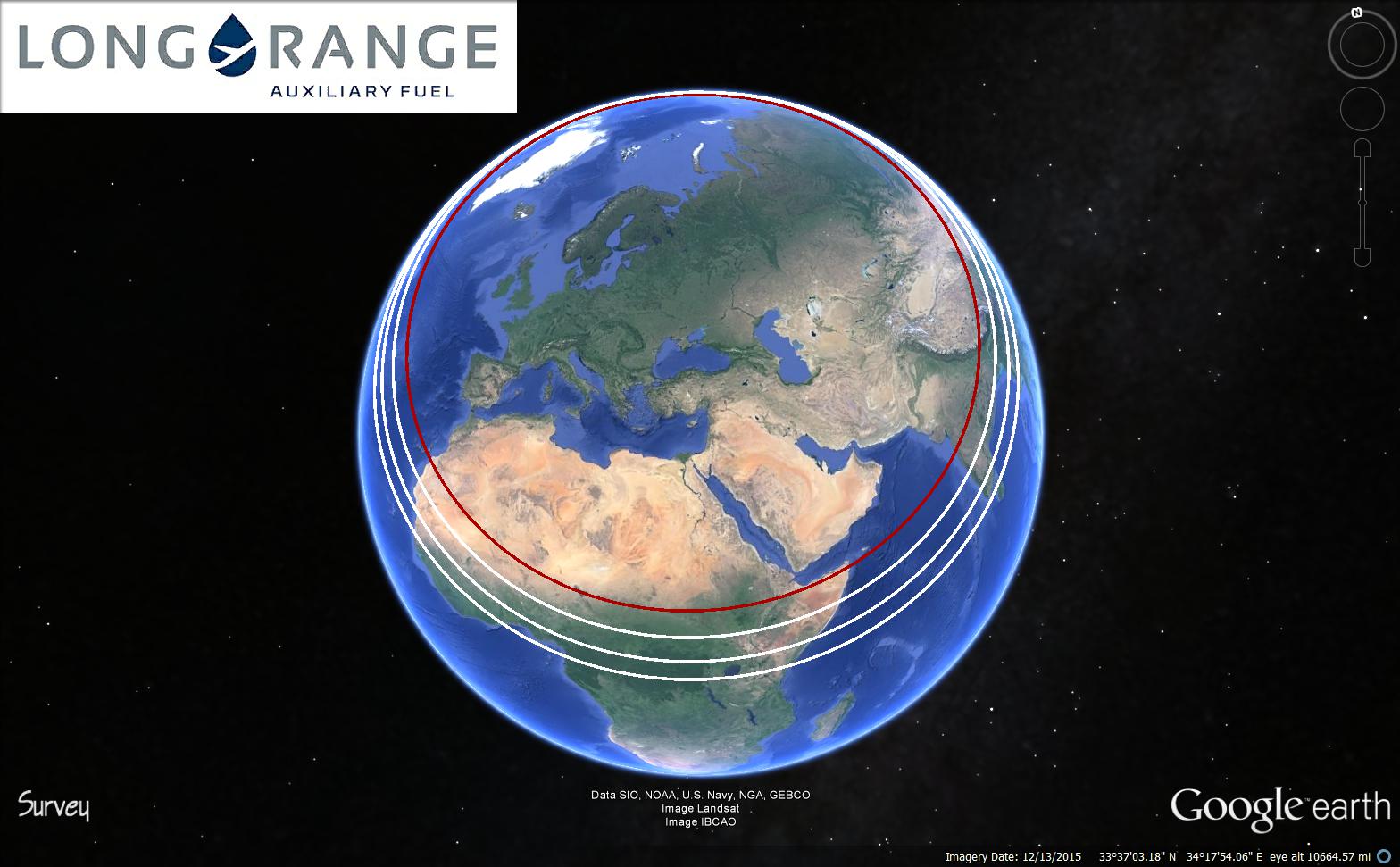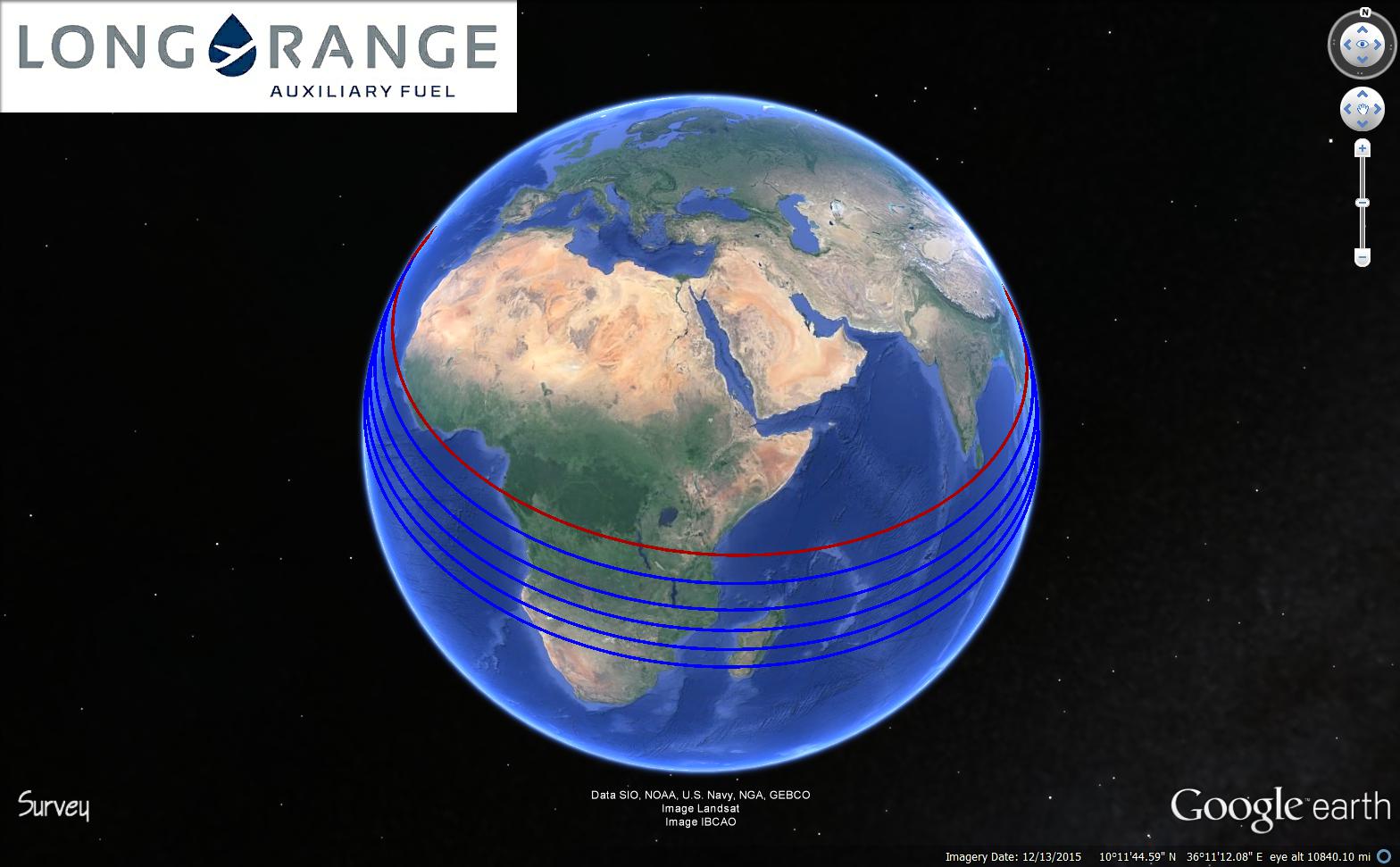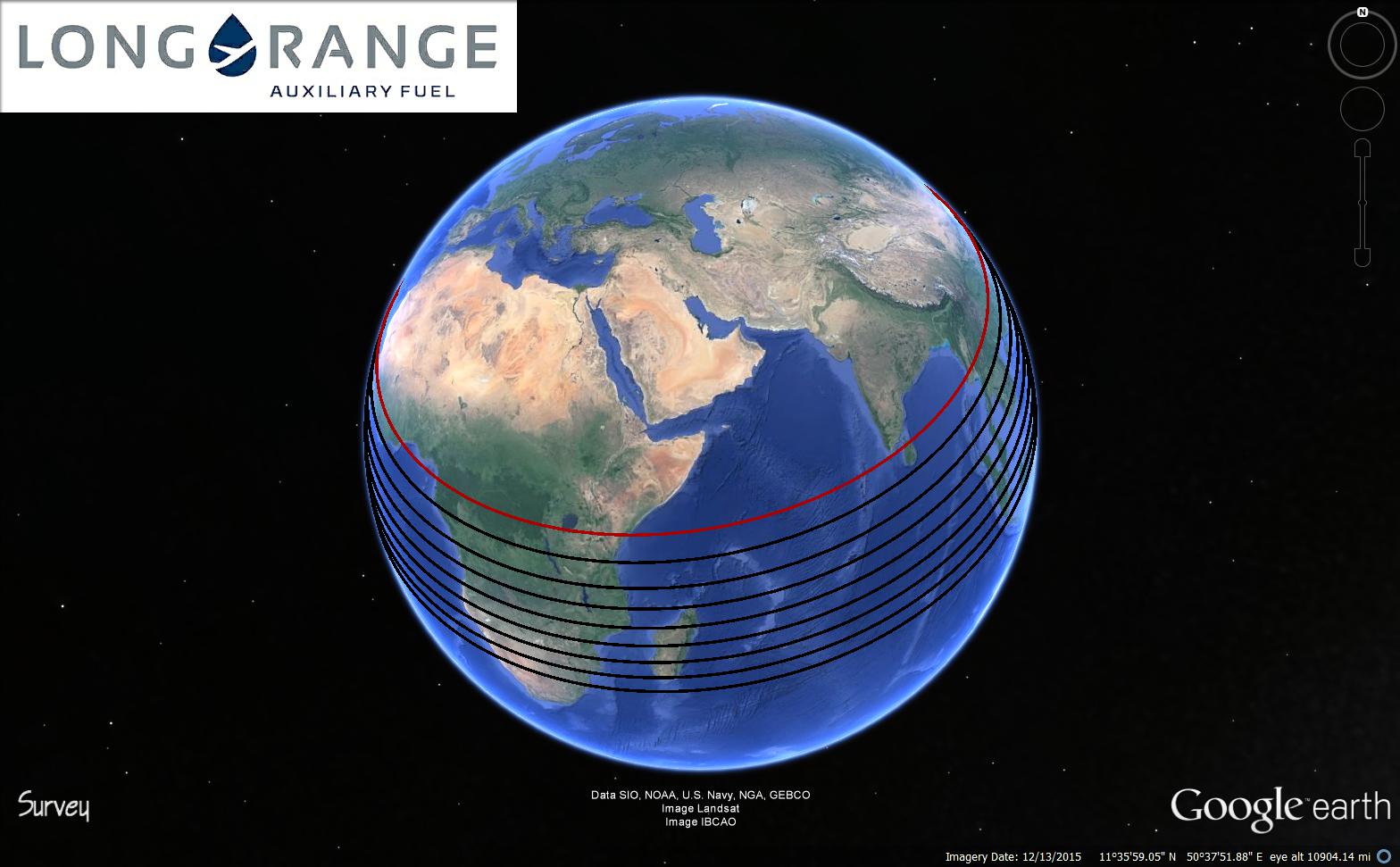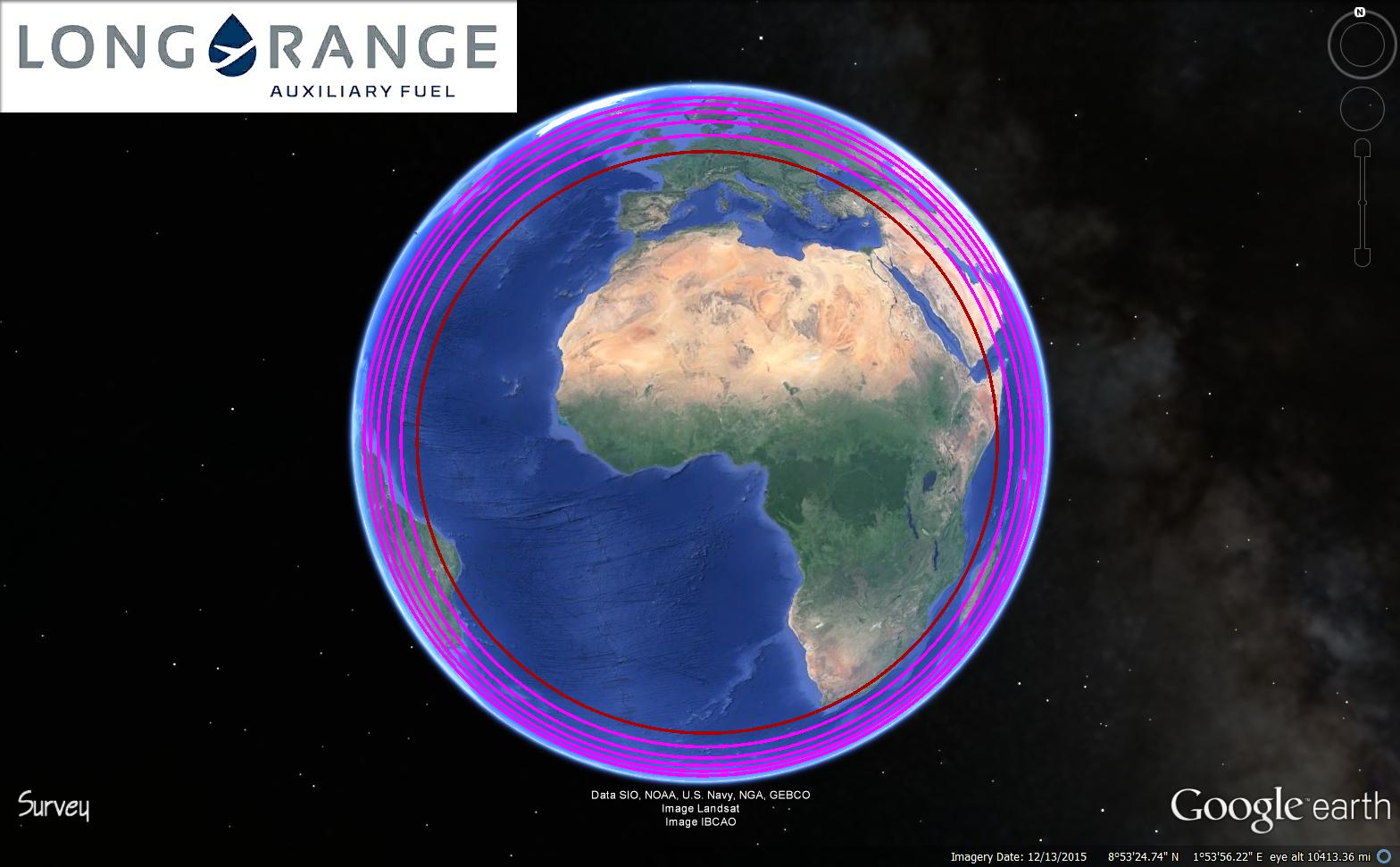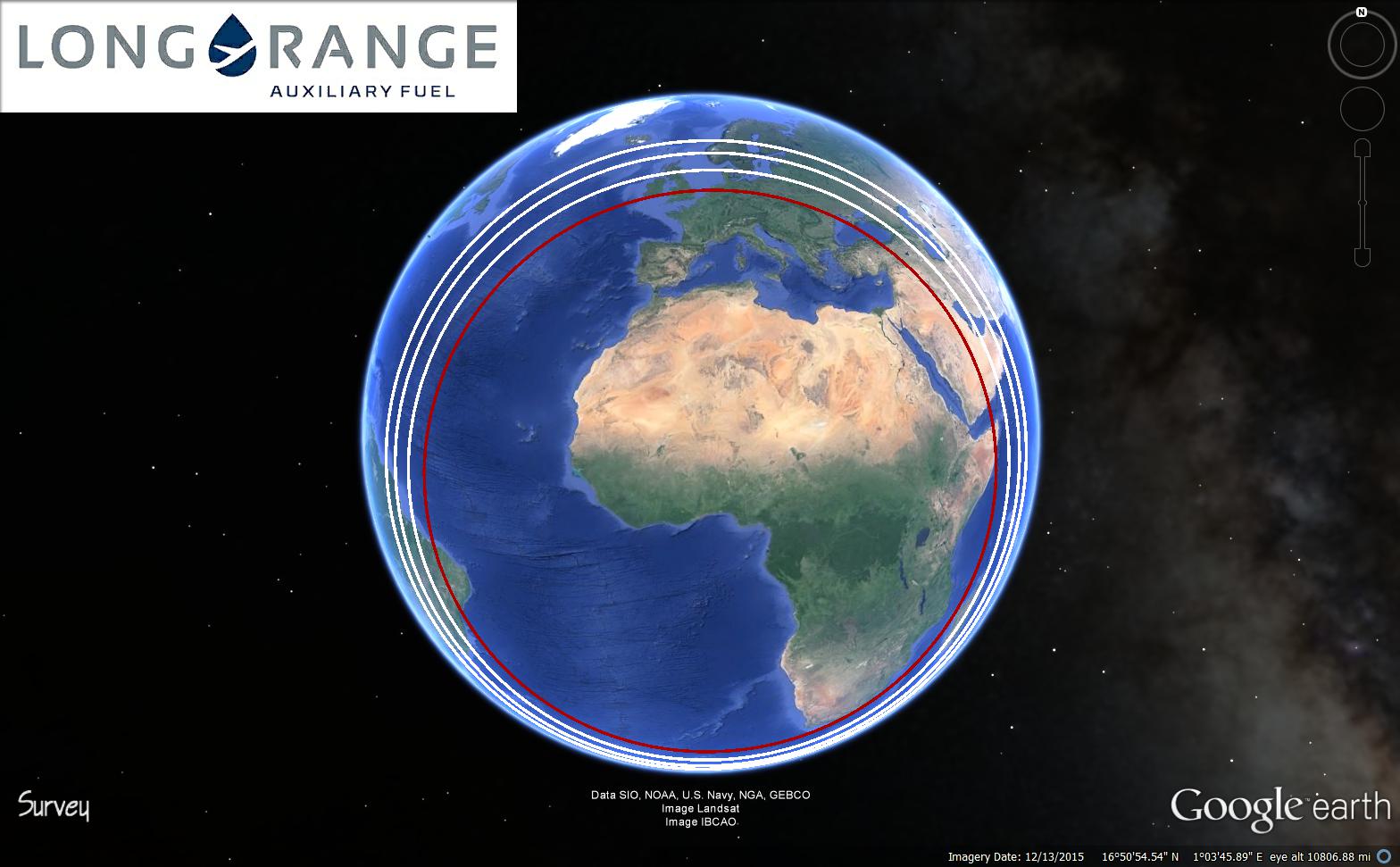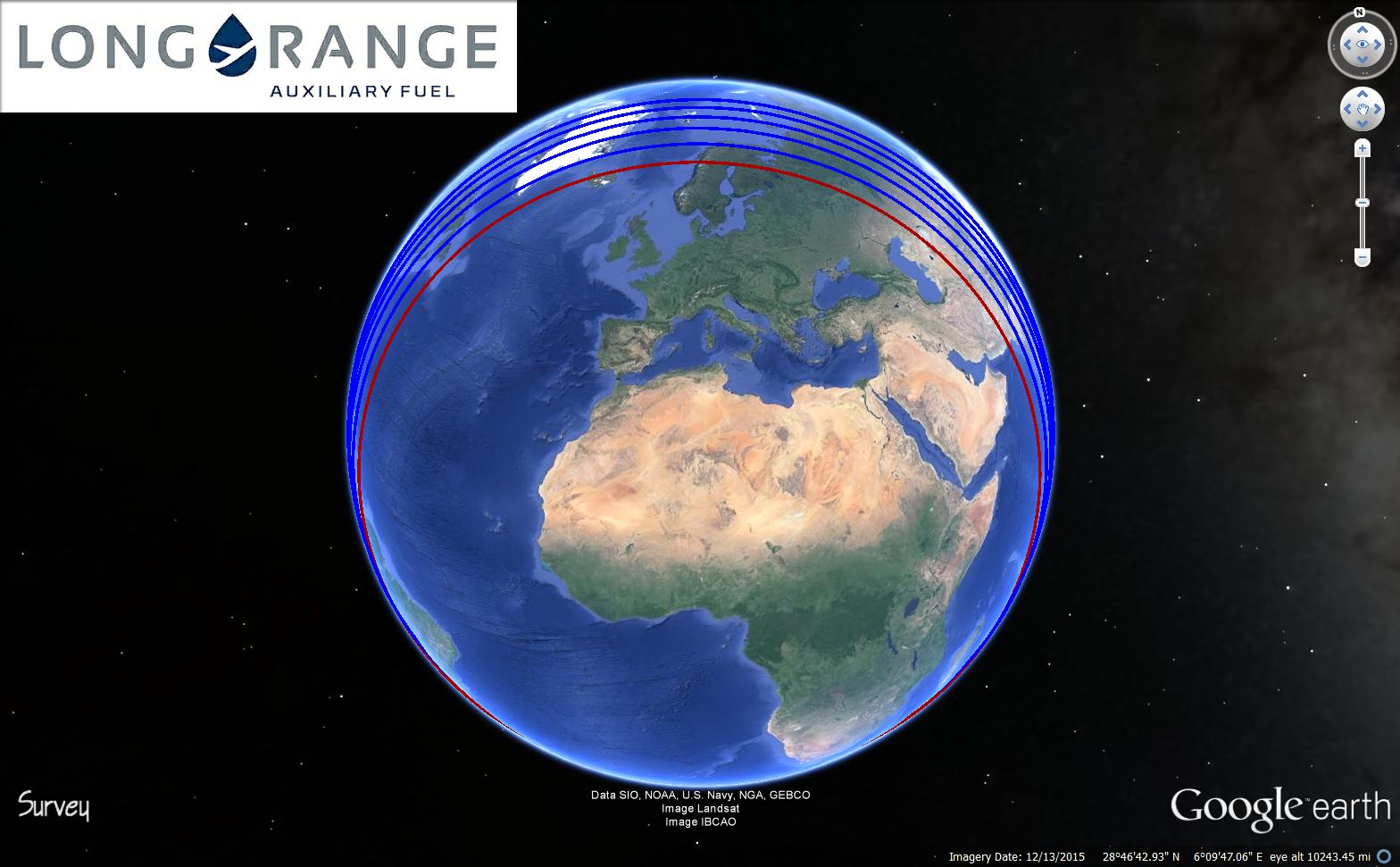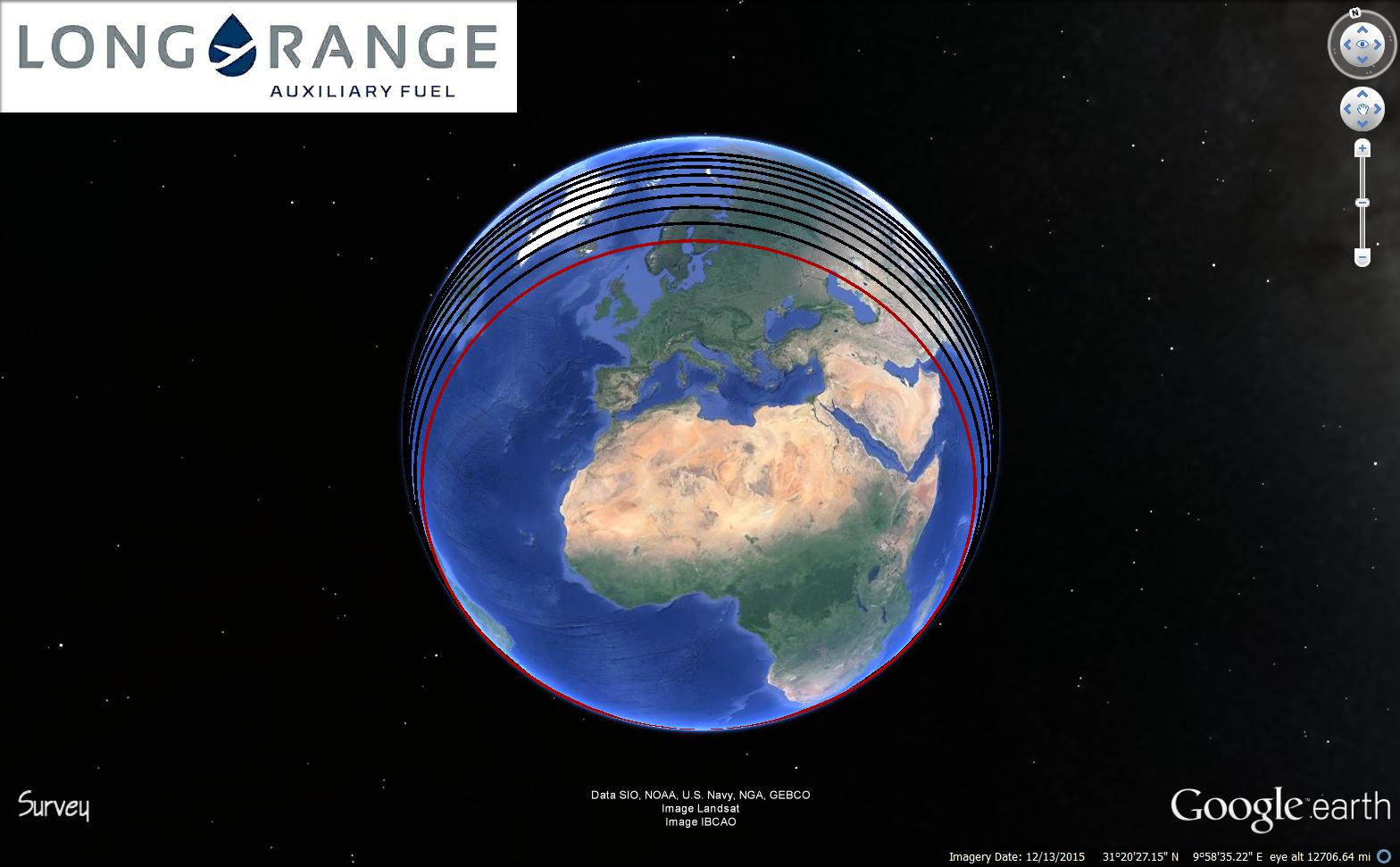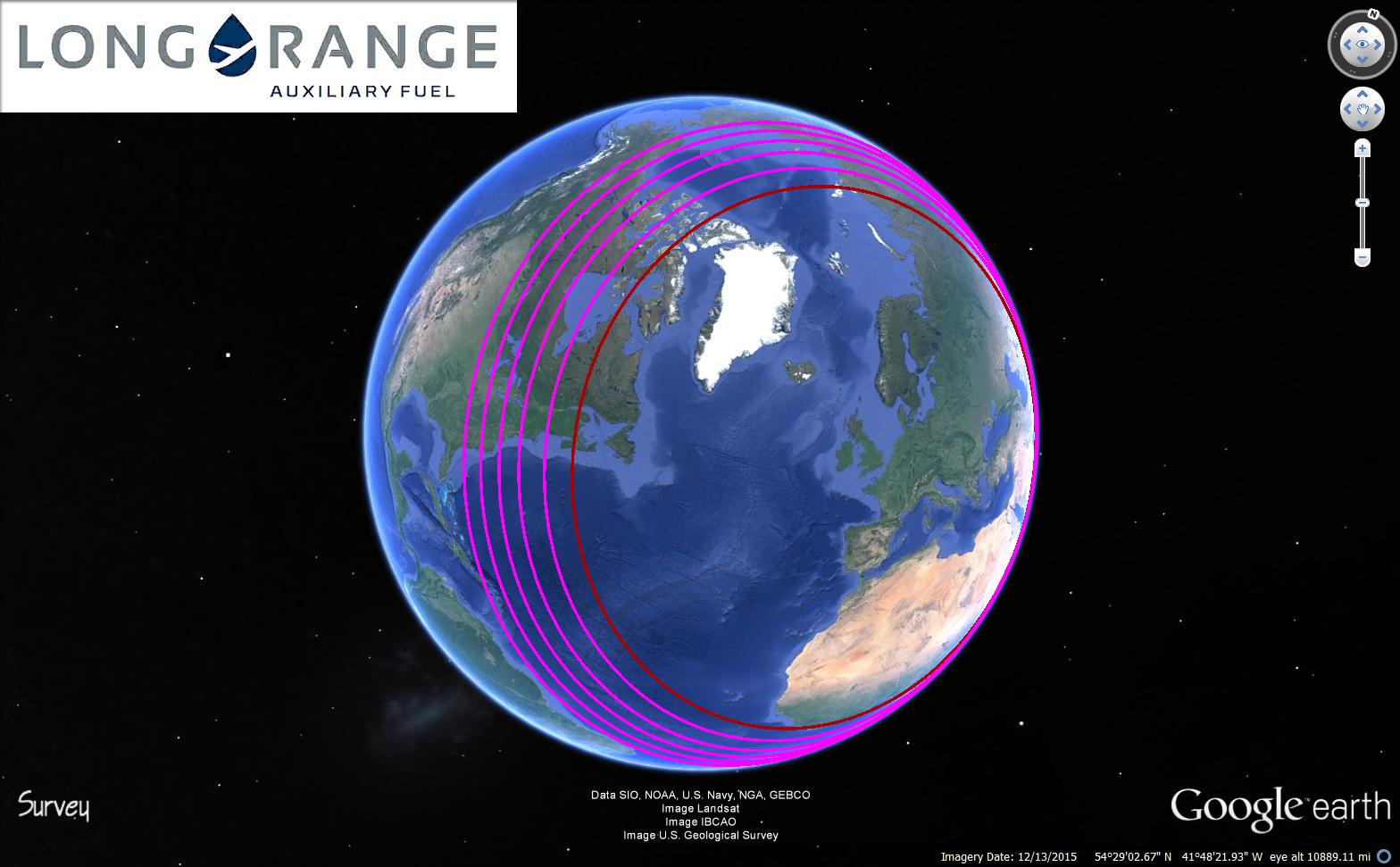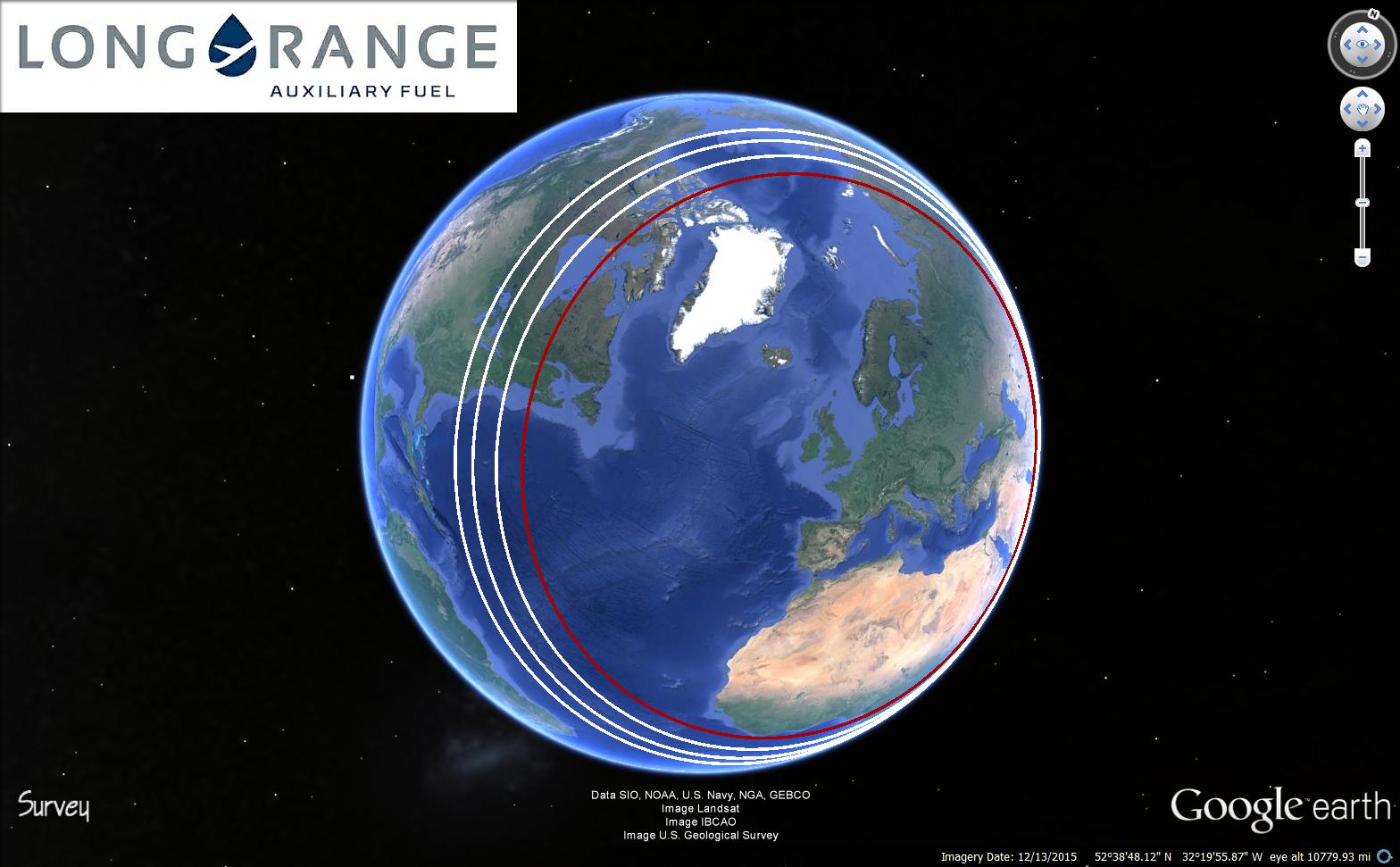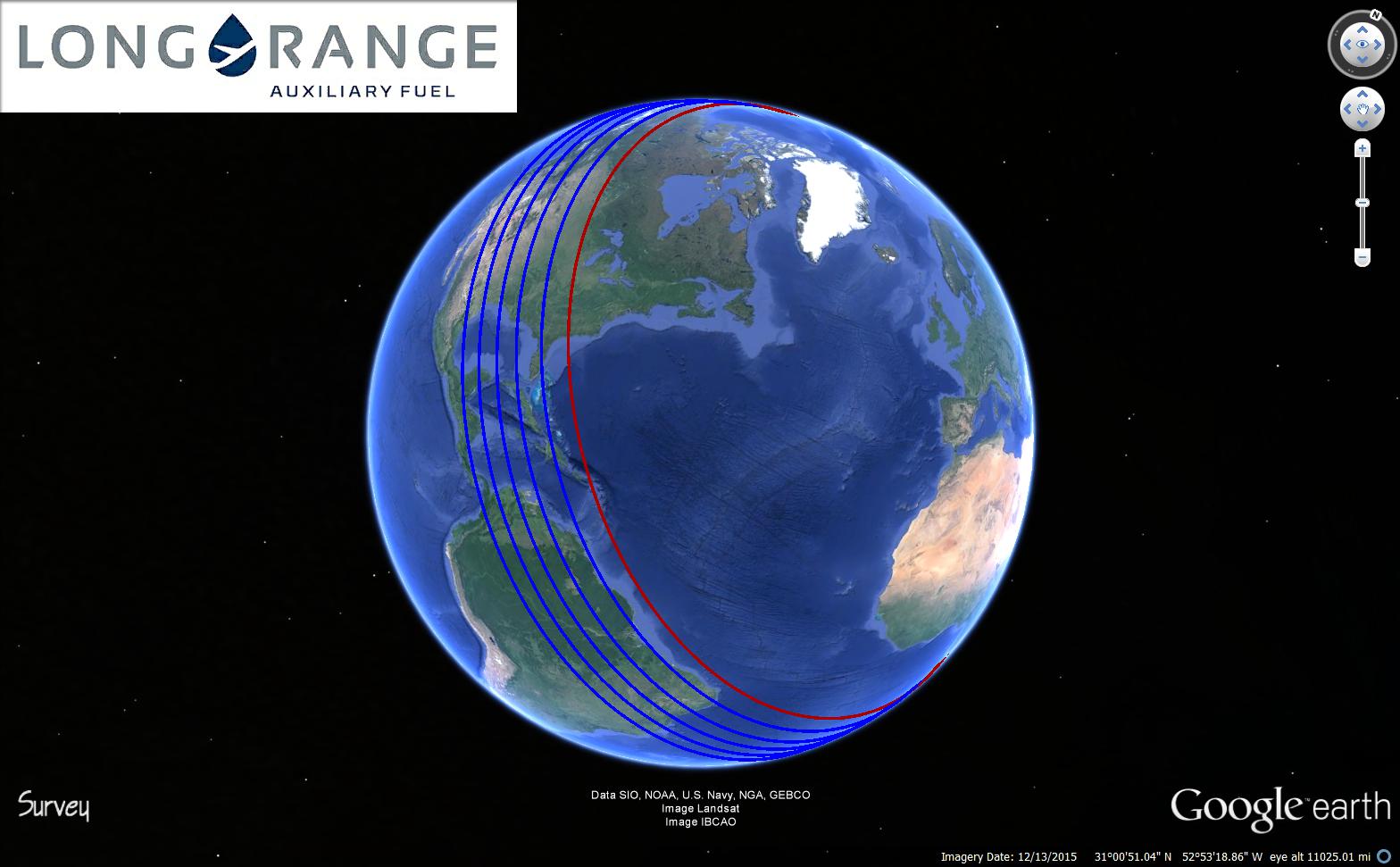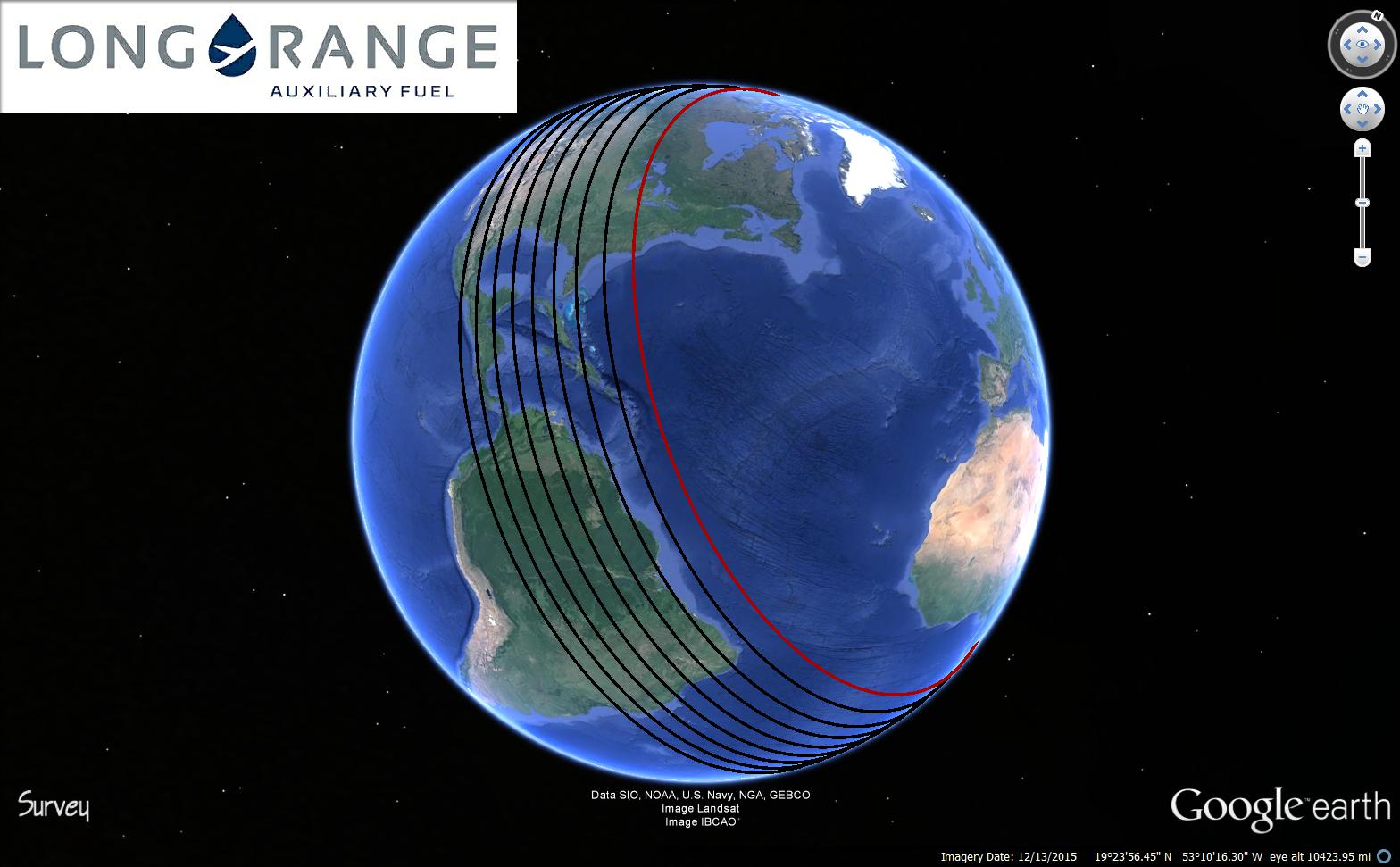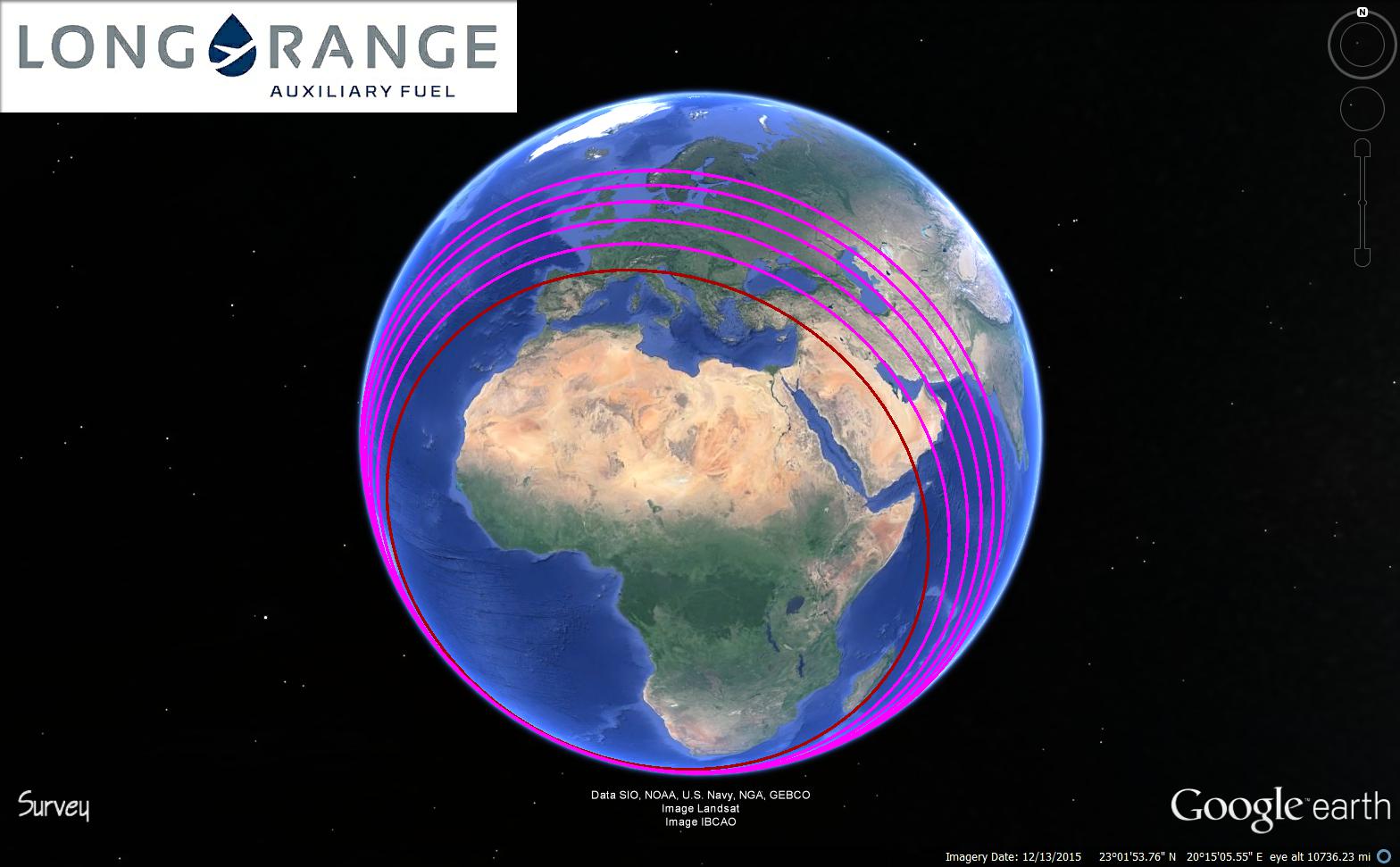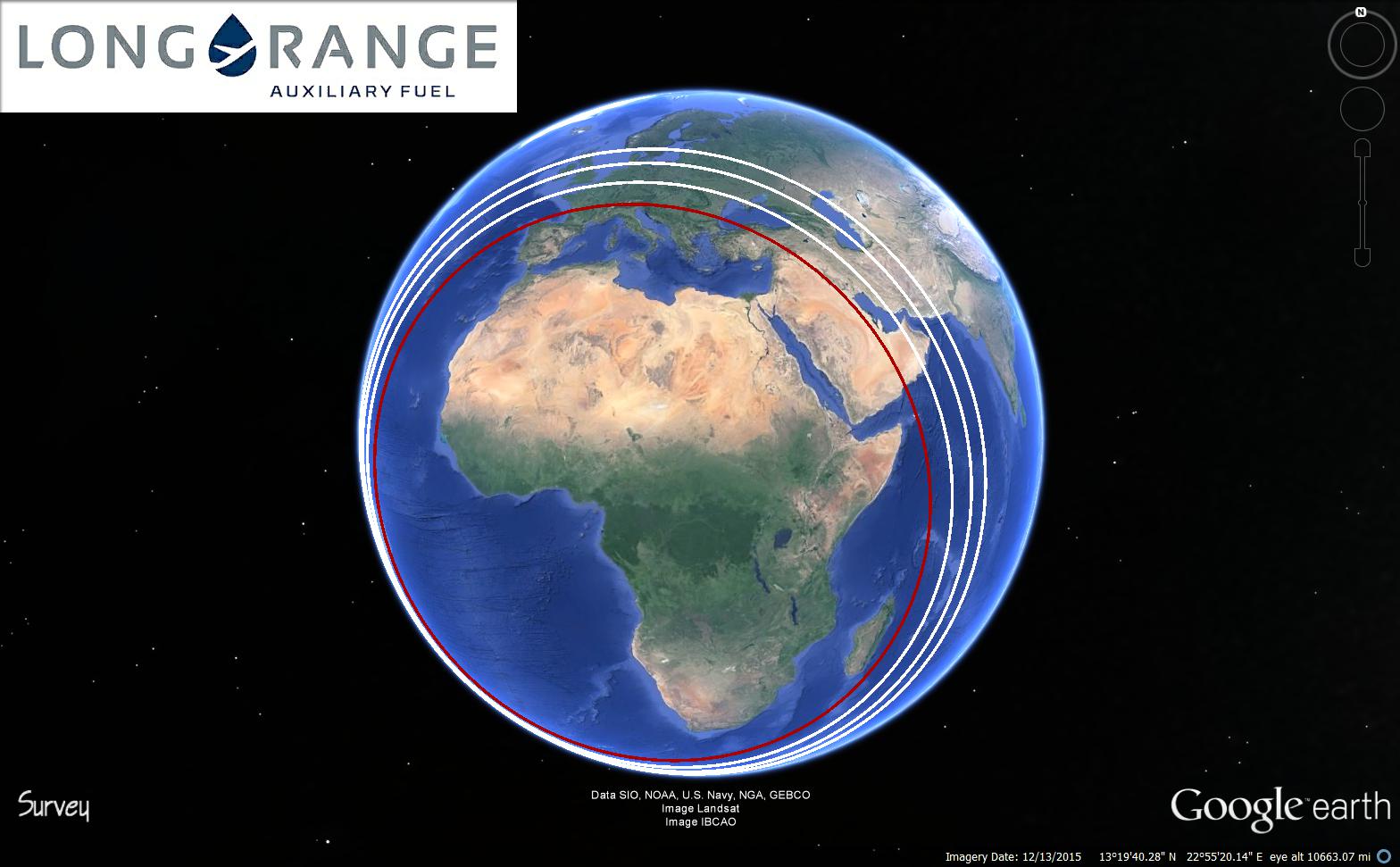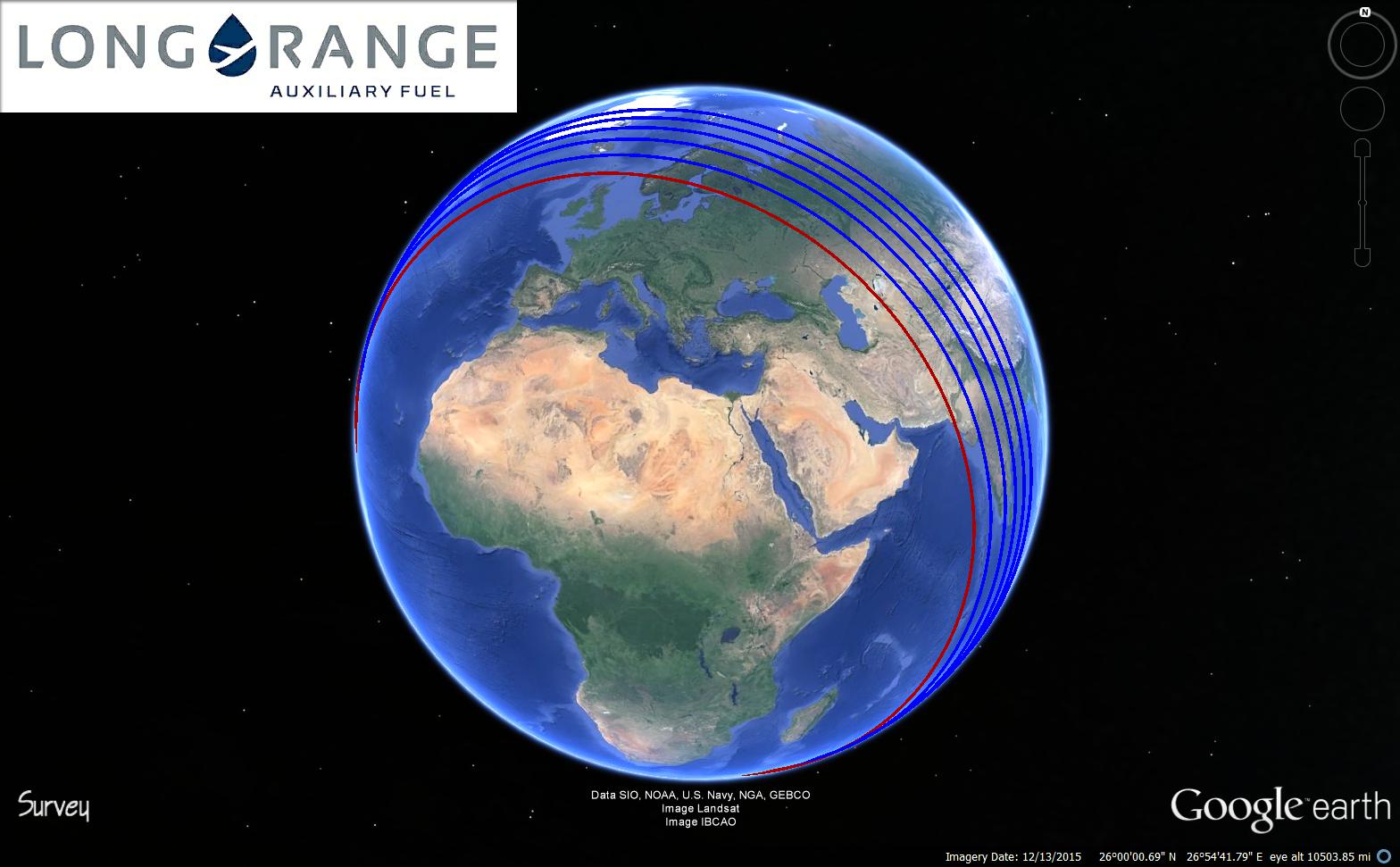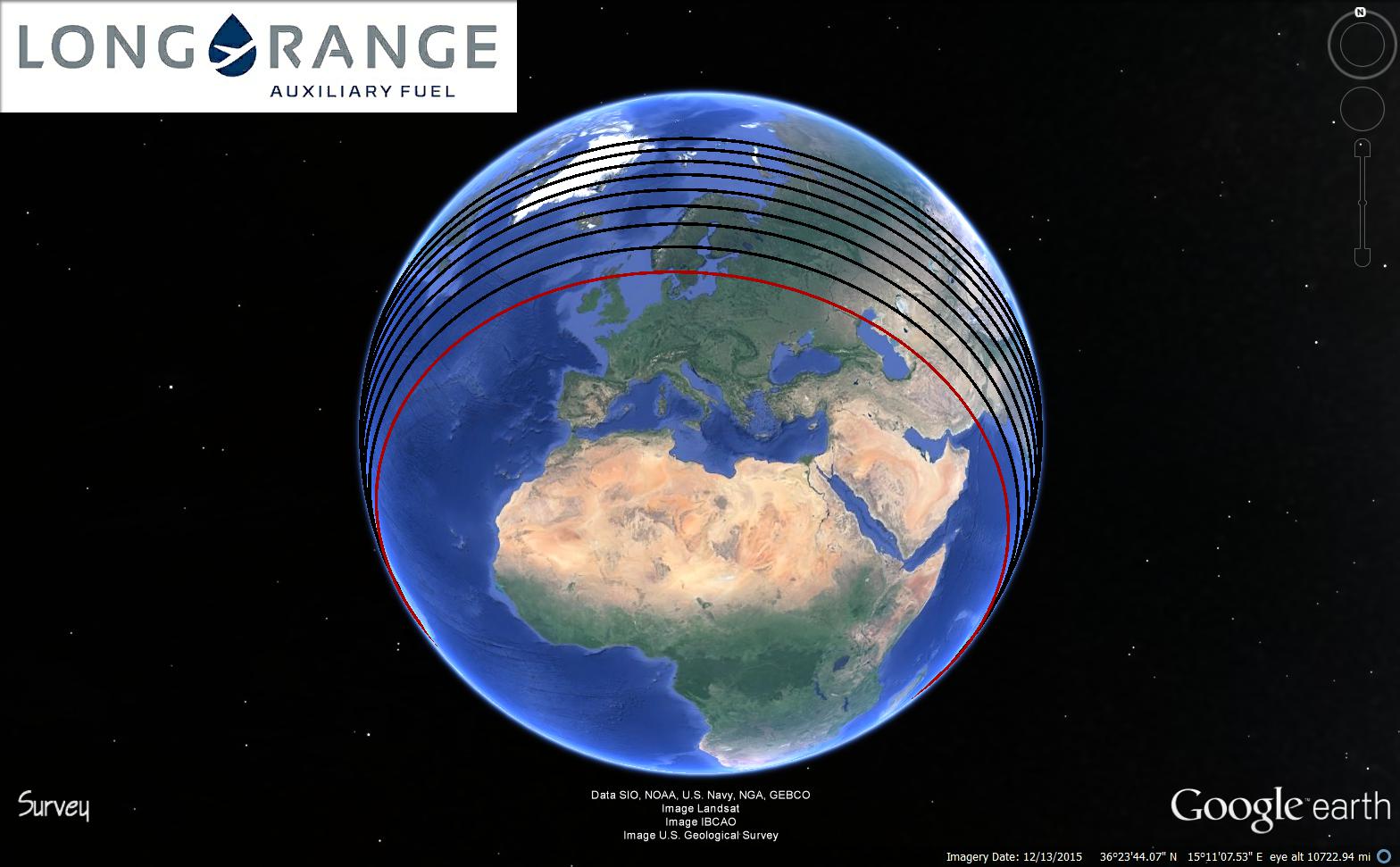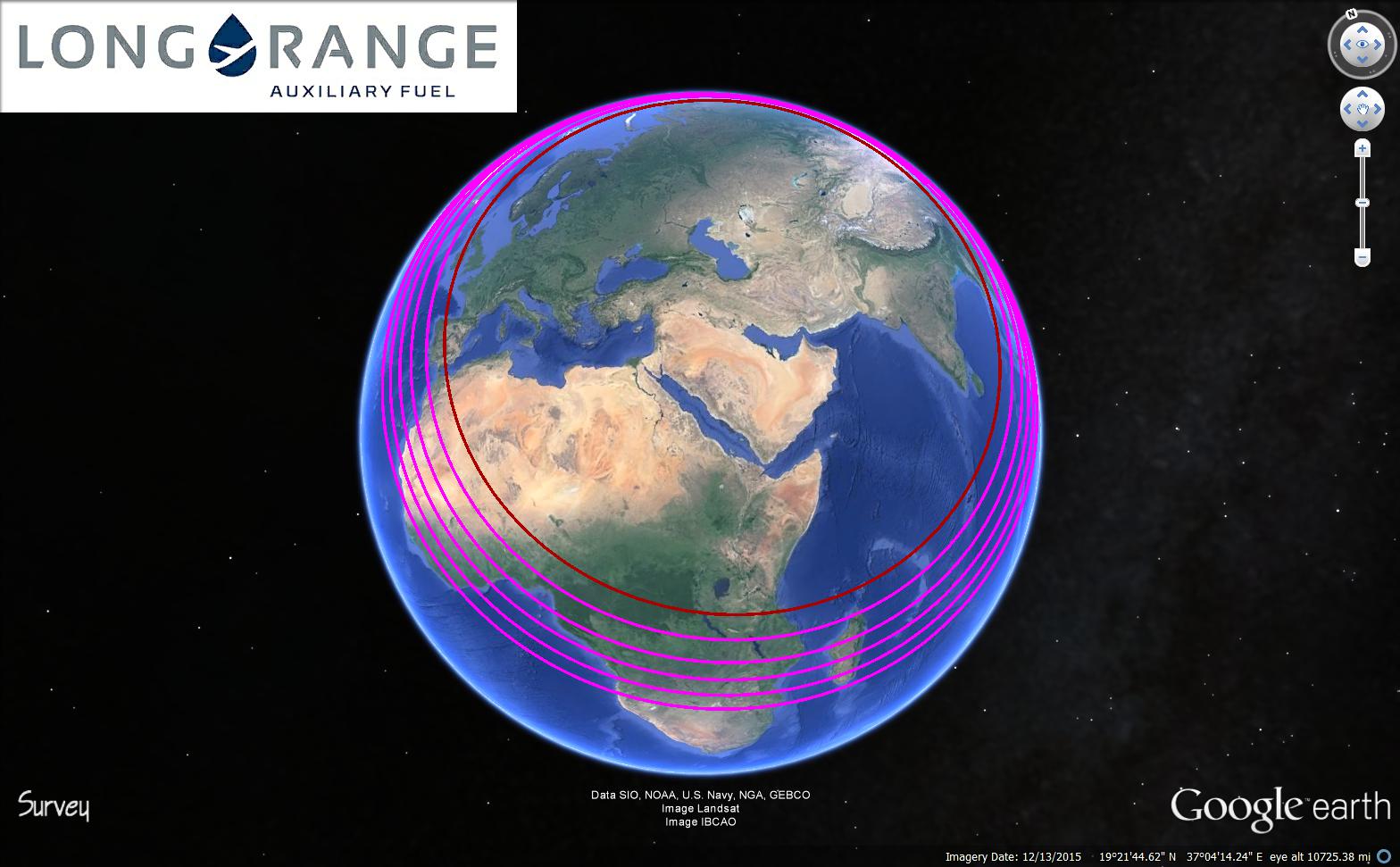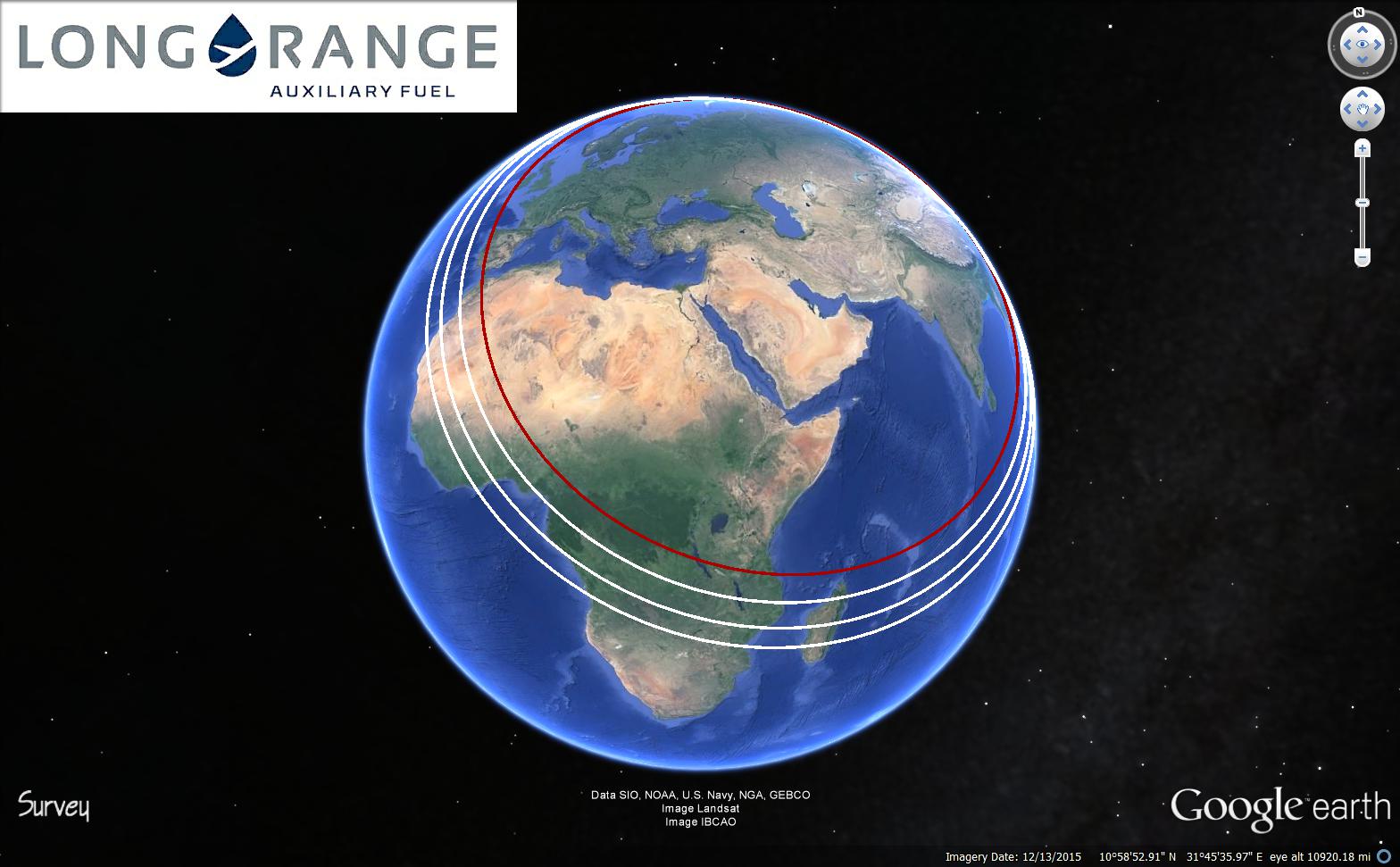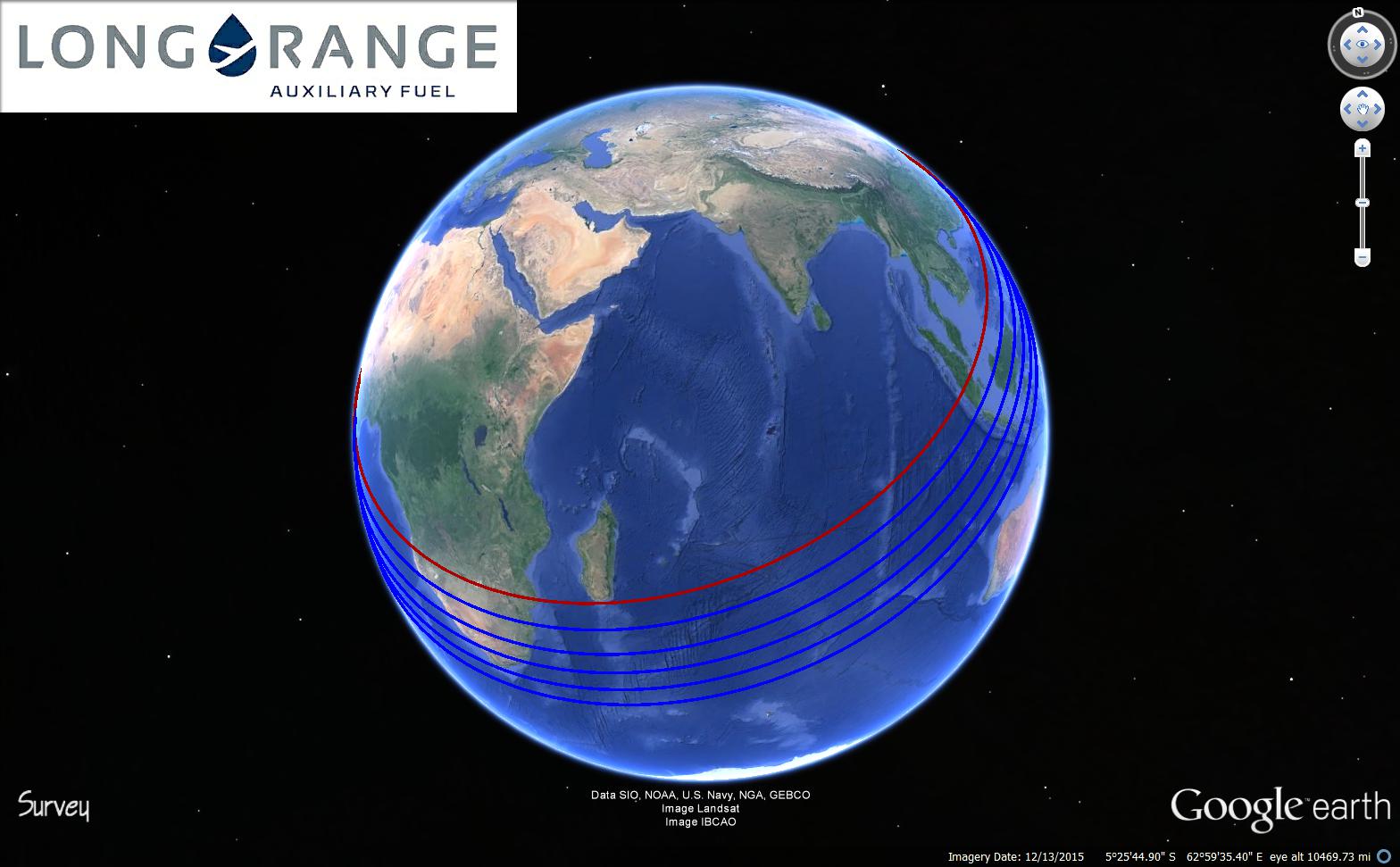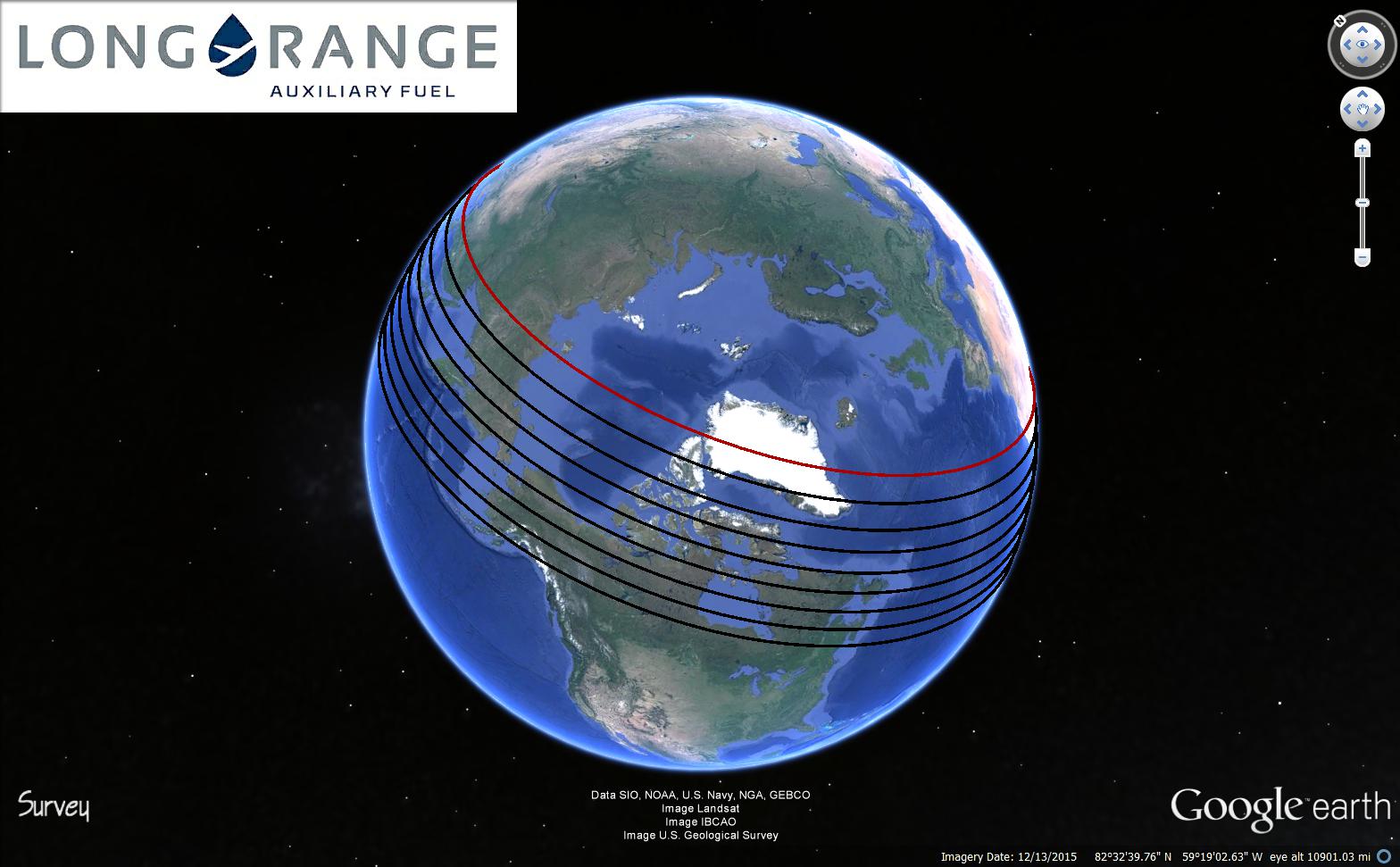Range Charts
The range rings shown on Google Earth are based on actual aircraft performance data under the following conditions:
1. Payload of 4.000 pounds (approximately 20 passengers + luggage)
2. ISA standard conditions
3. Taxi out
4. Climb at 250/280 knots .74 mach for classics and 250/280/.78 for NG
5. Cruise at LRC, with a step climb at FL310, 350, 370 (370 for NG only)
6. Step descent
7. Normal approach
a) Missed Approach
b) Climb
c) Cruise at LRC, FL290
d) Descent
e) Holding for 30 minutes at 1500 ft
f) Approach
g) Taxi in
h) Contingency 5% of the trip fuel.
TO DISPLAY RANGE IN NM: Hold the mouse pointer over a range ring and left click to see the actual range in NM along with the number of aux fuel tanks.
TO ROTATE THE GLOBE: Place the mouse pointer anywhere on the globe. Left click and hold as you move the mouse.
TO ZOOM IN and OUT: Place the mouse pointer anywhere on the globe and rotate the thumb wheel to zoom in and out. Zoom in will bring up towns and cities.
NOTE: To view interactive Google Earth range rings Google Earth is required to be downloaded to your computer. Go HERE to download if not already on your computer.
Once Google Earth is downloaded and installed on your computer, go to the Range Charts tab and click on the link: Download.KML and the Google Earth globe and range rings will be available on your computer in your Downloads file.
| AIRPORTS | 737-300 | 737-500 | 737-700 | 737-800 |
|---|---|---|---|---|
| Dubai (OMDB - DXB) | ||||
| Heathrow (EGLL - LHR) | ||||
| New York (KJFK - JFK) | ||||
| Los Angeles (KLAX - LAX) | ||||
| Jeddah (OEJN - JED) | ||||
| Moscow (UUWW - VKO) | ||||
| Nigeria (DNMM - LOS) | ||||
| Paris (LFPB - LBG) | ||||
| Libberville (FOOL - LBV) | ||||
| Teheran (OIIE - IKA) |
| 737-300/Dubai (OMDB - DXB) | |
| 737-500/Dubai (OMDB - DXB) | |
| 737-700/Dubai (OMDB - DXB) | |
| 737-800/Dubai (OMDB - DXB) | |
| 737-300/Heathrow (EGLL - LHR) | |
| 737-500/Heathrow (EGLL - LHR) | |
| 737-700/Heathrow (EGLL - LHR) | |
| 737-800/Heathrow (EGLL - LHR) | |
| 737-300/New York (KJFK - JFK) | |
| 737-500/New York (KJFK - JFK) | |
| 737-700/New York (KJFK - JFK) | |
| 737-800/New York (KJFK - JFK) | |
| 737-300/Los Angeles (KLAX - LAX) | |
| 737-500/Los Angeles (KLAX - LAX) | |
| 737-700/Los Angeles (KLAX - LAX) | |
| 737-800/Los Angeles (KLAX - LAX) | |
| 737-300/Jeddah (OEJN - JED) | |
| 737-500/Jeddah (OEJN - JED) | |
| 737-700/Jeddah (OEJN - JED) | |
| 737-800/Jeddah (OEJN - JED) | |
| 737-300/Moscow (UUWW - VKO) | |
| 737-500/Moscow (UUWW - VKO) | |
| 737-700/Moscow (UUWW - VKO) | |
| 737-800/Moscow (UUWW - VKO) | |
| 737-300/Nigeria (DNMM - LOS) | |
| 737-500/Nigeria (DNMM - LOS) | |
| 737-700/Nigeria (DNMM - LOS) | |
| 737-800/Nigeria (DNMM - LOS) | |
| 737-300/Paris (LFPB - LBG) | |
| 737-500/Paris (LFPB - LBG) | |
| 737-700/Paris (LFPB - LBG) | |
| 737-800/Paris (LFPB - LBG) | |
| 737-300/Libberville (FOOL - LBV) | |
| 737-500/Libberville (FOOL - LBV) | |
| 737-700/Libberville (FOOL - LBV) | |
| 737-800/Libberville (FOOL - LBV) | |
| 737-300/Teheran (OIIE - IKA) | |
| 737-500/Teheran (OIIE - IKA) | |
| 737-700/Teheran (OIIE - IKA) | |
| 737-800/Teheran (OIIE - IKA) |